Follow the links below to learn about the new features and options that have been added in recent versions:
Blogs
New Version 14 Released!
Hi,
Yes! Only a short while after the previous release of our PSA we are happy to announce that version 14 has just been released! This version of our professional services automation (PSA) software includes plenty of new tools to help managed services providers (MSP) and IT services providers grow their business and become more efficient.
With Version 14 using the software on the go has never been easier. Logging time spent on a job is a breeze with a significantly friendlier and more responsive interface that requires a lot less ‘clicks’. This also goes to completing tickets, changing tickets status, navigating between different records and more. Besides, this new version lets you share knowledge base articles with specific customers so only Customer Web users for that Account can access them when logging into your branded Customer Web portal.
For a complete list of enhancements read the release notes – What’s New in Version 14.

We hope you enjoy the new version!
The Team
Business Automation For Successful ITs!
New Version 12 Released!
Hi,
It has only been two months since our previous version release and we are happy to announce the new version 12 of our professional services automation (PSA) software solution.
Version 12 includes many goodies that have been added as a result of the great feedback we have received from our users. From a powerful new ability to link service tickets, to using saved filters when generating reports, to auto assigning of tickets to technicians while dispatching tickets, and to other enhancements that are aimed at helping MSP and IT services providers manage their business better.
For a complete list of enhancements read the release notes – What’s New in version 12.
We hope you enjoy the new version!
The Team
Business Automation For Successful ITs!
New Version 11 Released!
Hi,
After a short while since our previous release, we are happy to announce the release of a new version of our CRM and PSA (Professional Services Automation) software.
Version 11 includes many new features and enhancements that are designed to help IT services providers and managed services providers (MSP) to manage their business better while reducing the resources required to achieve that.
For a complete list of enhancements read the What’s New in version 11 release notes.
We hope you enjoy the new version!
The Team
Business Automation For Successful ITs!
New Version 10 Released!
Hi,
We are happy to announce the release of the new version of our PSA (Professional Services Automation) software.
There are many new features and enhancements in this release which we believe you will find very useful in automating your IT business and improving efficiency – from a new Global Search option (see below), to a Live Data Pane feature that provides you with the insights and updates about the current business state in real time… and a lot more. Of course as usual we are building these features based on your always valuable feedback which we certainly appreciate.
Global Search

click to enlarge
Live Data Pane (Customizable)

click to enlarge
Click for the full list of what’s new in version 10 as well as upgrade instructions.
We hope you enjoy the new version!
The Team
Business Automation For Successful ITs!
New Version 9 Released!
Hi!
We are very excited to announce the release of the new version of our Professional Services Automation (aka PSA) software.
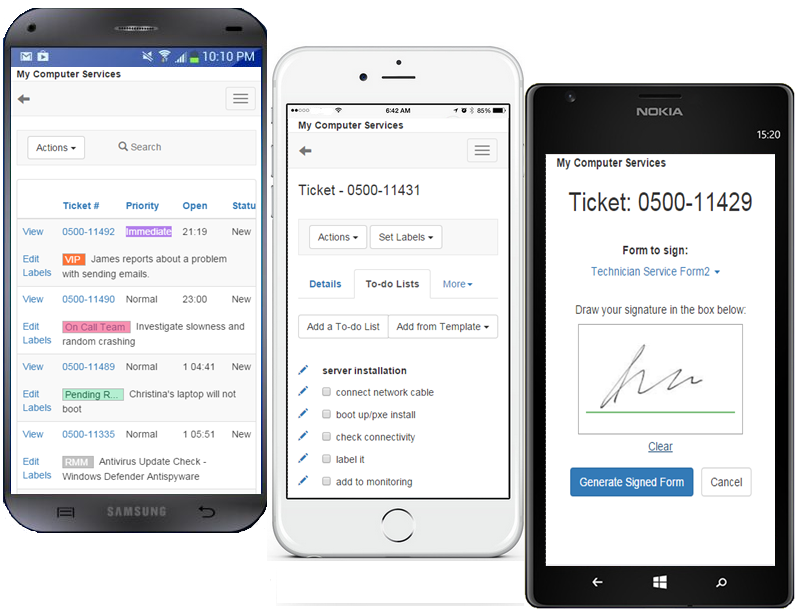
The all new version 9 of our PSA is ready and available for you to download right now!
There are many big new features in this release which we believe you will find very useful in automating your IT business and improving efficiency – from an entirely new and mobile friendly Web portal to an enhanced IT services and MSP contract billing arrangements… and more. Of course as usual we are building these features based on your always valuable feedback which we certainly appreciate.
Click for the full list of what’s new in version 9 as well as upgrade instructions.
As always you can find us on Twitter as well as of course on our own Forums.
We hope you enjoy the new version!
– The Team.
Business Automation For Successful ITs!
5 Reasons to Upgrade Customers to Windows 10
Microsoft Windows 10 is just around the corner. With its release on July 29, 2015, users will be able to upgrade their devices to Windows latest operating system. Windows 10 is much anticipated because of the bad user experience from Windows 8.1.
Microsoft recognized the limitations of Windows 8.1 and the complaints from users and promises an operating system that combines the best of Windows 7 and 8.1 along with some new features to make using a device even easier and more convenient.

Below are the top 5 reasons why you should update your customers to Windows 10, starting with the number one reason – cost.
1. From your customer’s perspective, it’s free! That’s right, free. It doesn’t get any more affordable than that. Any device with a Pro version of Windows 7 or Windows 8 will get the update to Windows 10 at no cost. This applies to all devices – tablets, computers, and phones. Don’t worry though, this doesn’t mean your revenue stream for Windows support just disappeared. Customers will be able to choose two different “tracks” for updates, both of which will come at a cost. This allows you to bill customers for support and relieve your customers from worrying about keeping their systems updated.
Microsoft realized some businesses are wary of the frequent updates for personal Windows users. The need to train employees on new features takes time and money, as does testing out updates. Microsoft recognized this and created two ways for businesses to receive updates. The Current Branch for Business, or CBB, gives a business’ IT department time to test updates before deploying them across an enterprise. Another option is Long-term Servicing, or LTS. This track allows businesses to receive security and critical updates on systems vital to a business’ operations while minimizing the non-critical and non-security updates. The LTS track even allows a business to select which systems receive this track, which gives greater flexibility.
2. Customers will recognize the look and feel of Windows. One of the biggest complaints about Windows 8.1 is how difficult it is to use. Microsoft heard this loud and clear and is returning a favorite feature of users – the “Start Menu”. The Start Menu returns to its normal position with more functionality. Your customers can customize the menu to meet their needs, combining a favorite feature of users with new functionality. This means less customer help desk calls for tech support, which will free up your technicians for other tasks.
3. You should receive less calls for help when customers get Windows 10 installed. This is because Windows 10 is designed to work with the software and hardware already installed on a computer. Your technicians won’t have to search for drivers or figure out how to get software or hardware to work. Windows 10 will automatically recognize and configure everything on a computer.
4. Internet Explorer, and all its security vulnerabilities, is a thing of the past. Windows 10 includes a new browsing experience with Microsoft Edge. Your customers’ systems will be much more secure and should have less issues, especially with security.
5. Some of the best features of Windows 10 are the increased security and faster Internet browsing. This will provide your customers with a much better computer experience, which will increase their satisfaction with the IT support you provide them. Some highlights that will boost your standing in your customers’ eyes and should reduce the number of help calls you get:
(i) A new feature called “Cortana” allows customers to access certain functions, such as making reservations, travel itineraries, product reviews, etc. without leaving the page they are viewing. Cortana also features reminders and will work across all the customer’s devices to learn what useful information the customer needs. Cortana will organize the information and provide reminders at the right time and place to ensure customers stay on schedule and on task.
(ii) Greater flexibility when working with apps. Customers can have up to four apps displayed at one time, in a single view. Customers can also create a virtual desktop if they need more space or want to group apps or programs by project.
(iii) Windows 10 features integrated separation of work and personal apps. This feature works across all devices with Windows 10 installed – tablets, computers, and phones. Customers can wipe business files and data from a user’s device without impacting personal files or apps.
(iv) Increased protection for sensitive data. Windows 10 links the ability to open files with user accounts at a file level. This means wherever a file goes its protection follows. This also means customers will be able to open files they have access to regardless of the device they are using.
(v) Windows 10 includes integrated anti-phishing and anti-malware features designed to keep your customer’s device protected and secure. File and disk encryption also ensure your customer’s sensitive and private data stays that way.
(vi) With Windows 10 your customers are able to use their existing domain or they can use single sign-on across Windows, Office 365, OneDrive, and more. Customers can also access the Business Store to acquire and manage Windows apps.
(vii) Customers will have an even greater ability to collaborate from wherever they want to work. Customers can work together, or with their own customers, to edit documents, talk, use cloud services, and more.
(viii) Your customers won’t need a network connection in order to do work. With Windows 10 they will have the ability to work on local apps and save files to a local drive. The next time the device connects to a network the files will synch back to the cloud and again be available on any device.
There you have it – the top 5 reasons you should update your customers to Windows 10. Mark your calendars for the release on July 29, 2015 and take advantage of all the new features and capabilities from Microsoft.
Until next time,
Success Team
A Report in Time Saves Nine
One of the most common tasks you are faced with in your IT business (besides switching things off and on again) is generating reports on all sorts of different things such as daily tickets, monthly charges, charges by employee, quotes, opportunities, new accounts and much much more. It can be a somewhat less than exciting process having to create and run these reports on a regular basis and it uses up your valuable time which could be spent on billable tasks.
Well those days are now over as along with the release of version 8 of our Professional Services Automation (PSA) software, there is a new module which takes the pain away and allows you to get on with your day in a more productive way (yay!) – the Report Scheduler is here! With this new module you can have a wide range of your existing reports automatically generated and emailed to you every day or week or at whatever interval you want.

Using it is really simple and once you have created a scheduled report it will happily keep running without your intervention, day after day, month after month, year after year, providing you with the essential data your business depends on, at the time you most need it.
Of course you can always go back and edit the settings for a scheduled report or delete it altogether if you want and create new ones as your business grows or your needs change with the times – you remain in full control over what reports are generated and when they are sent to you. You can be sure that when you need that critical report, that important view into some aspect of your business, it will be there waiting for you every time, on time.
But exactly what sort of Reports can you schedule with this module? Actually most existing Reports can be scheduled, including your own custom designed Reports. The Reports can be filtered with a variety of predefined criteria which can be further filtered by time/date and employee where appropriate, here’s a few examples of Reports you can schedule:
- Evening report to technicians of the Tickets scheduled for them for the next day.
- Weekly report of Assets whose warranty expires next week.
- Monthly report of coming Contract expirations.
- Weekly report that lists all Charges that haven’t been billed yet, and should.
- Daily report of the Quotes won during the day.
- Mid-day report of all Open tickets which are High Priority.
- Last 7 days Report on Completed Tickets with no Charges.
- Plus many more!
There are too many to list them all here but you can easily see them all once the module is activated.
Installation and configuration of the Report Scheduler module is of course easy, as you’d expect from a CRM module, in fact if you already use the Email Connector or Alerts Server modules then you have nothing more to install besides the license for the module, just go ahead and start scheduling your Reports!
We think you’ll agree the Report Scheduler module is well worth adding to your CRM system and will help automate and streamline your business even further.
Until next time,
Success Team
Health Matters for IT Service Technicians
 When your work involves long periods sat in front of a computer, sooner or later something will go wrong and your health will suffer if you don’t take steps early on to prevent the damage.
When your work involves long periods sat in front of a computer, sooner or later something will go wrong and your health will suffer if you don’t take steps early on to prevent the damage.
When your job or business involves providing IT services to companies and/or individuals, you get the added problems associated with dealing with impatient or angry customers who of course are always right, even when they are very wrong, and who don’t care that they woke you up in the middle of the night because they couldn’t find the ON switch on their printer when they had a really urgent need to print out some ASCII art they found on the interwebs.
There’s no doubt that IT work can be stressful – impossible deadlines to meet, failed backups and potential data loss, sometimes thousands or even millions of people depending on the systems and servers to work, over-demanding clients, being expected to know everything and fix anything (yesterday!) even if you’ve never even heard of it before or it’s way out of your area of expertise, being on-call 24/7 leading to lack of sleep and the lines between work and home life becoming blurred or non-existent.
As if all that stress wasn’t enough already, there are even more health issues to contend with – lack of physical activity while sat in front of a PC all day and half the night which not only contributes to weight gain, diabetes, poor posture & back problems, and general muscle atrophy, but also comes with a significant risk of DVT which can really ruin your day or even end your life far ahead of schedule.
Eye strain is another problem caused by being focused on a screen all day. Another form of strain which is common amongst IT workers (and others sat at a keyboard for long periods) is RSI or Repetitive Strain Injury.
When you’re working in a tomb-like data center or working the night shift and sleeping all day, you run the risk of never seeing the sun, with the resulting vitamin D deficiency and year round SAD symptoms (Seasonal Affective Disorder).
While you are rushed off your feet, tackling crisis after crisis with various clients, you are left with little time to eat healthy food and instead rely on fast food which is frequently not the healthiest available and typically is drenched in oil, dodgy chemicals, or lacks any discernible nutritional value even though sometimes deceptively tasty.
All these are real and very common issues which combine to form a walking talking health time bomb! It is no wonder that so many want to quit the industry and become a tree surgeon or something equally far from IT.
So what can be done to reduce these risks or is it all a lost cause? Fortunately there are some simple solutions, small lifestyle changes for example, which can make a world of difference.
You can get a Pomodoro timer (otherwise known as a kitchen timer but shaped like a tomato if you want to follow the trends) and set it to remind you to get up and walk around at intervals throughout the day. A few minutes every hour or so can help get the blood circulating and stave off the dreaded DVT. You can also start using a standing desk or even better, an adjustable standing desk which can be quickly switched from standing position, to old fashioned sitting position. Combine this with your kitchen timer and you’re sorted.
When you’re taking your 5 minute breaks you can of course head outside to walk around in the sun which will help prevent the pale goth look (but be careful of skin cancer!). While you are outside stretching the legs you can also give your eyes a quick workout by focusing on distant objects to make a change from the monitor screen a few inches away from your nose.
You could even do a bit of Tai Chi on the office roof or car park or a quick Chi Kung session by your desk (co-workers may give funny looks when you do this though and if you do it on-site at a customer location, who knows what they will think!).
An added benefit of Tai Chi/Chi Kung is that it not only helps with physical issues such as posture and general fitness, but it also doubles as a ‘movement meditation’ which can help you cope with or reduce the stress related problems.
Speaking of meditation, you could easily fit in a 12 minute Kirtan Kriya meditation session – just say Sa Ta Na Ma – be aware though that Sa Ta in this context is nothing to do with SATA disk drives! Some say it can even prolong life, but of course YMMV.
Besides the obvious hitting the gym for some exercise each day or so, you can walk or bike to work (assuming you don’t live too far) to get some free exercise in your otherwise wasted commuting time. Also you could walk up and down some stairs at the office, if there are any, and if not then you can easily do some Hindu Squats anywhere at any time.
If all else fails you can just do a Reggie Perrin and come back in disguise to start a new, healthy, stress free life.. perhaps involving trees.
Until next time,
Success Team
Add Structure to Your Accounts with Structured Notes
Our CRM software certainly isn’t exactly short of places to enter data about customers and there is a wide array of boxes and forms designed to enter all manner of information. However there is a pretty much infinite variety of data which could be collected and stored about customers and sometimes you may find yourself trying to put a square peg in a round hole. Fortunately there is now a solution for the square peg problem – Structured Notes!

The ability to easily store your custom Account data is what a Structured Note provides. Your Structured Note sections can contain any text data you want and you can have as many sections as you need. Structured Notes for Accounts are in fact very similar to Configuration Notes which have been available in the Assets module for some time already.

By using the Structured Note for an Account, you can create any number of sections to store your custom data. For example, say you wanted to store the social network profile links of your customer and of the various contacts within their company, now you can do that easily with a “Social Networks” section in a Structured Note. Have a line for each network such as Facebook, LinkedIn and any others you want to store, and you can then simply add that data whenever you have it.
Chances are you will want to have the same data structure for Social Networks (or whatever else you want) stored under every Account or at least more than one Account and you won’t want to be recreating a Structured Note section every time. Luckily you can use templates to rapidly create a new section under another Account. The template can be complete with values as well as field names, or it can be just the field names, with the values blank for filling in with data specific to that Account.

Structured Note sections can be created with several types of value field. A simple text field for adding a single line of text, a memo field which can be used for adding multiple lines of text, and finally a values selection list which can be used to select data from any existing values list in the app.
Being able to store loads of custom data in a Structured Note is no doubt useful, but what happens when you need to find some data stored in there? No problem! You will see now on the usual Find/Search bar, there is a new option for Structured Note in the drop down list of fields to search which makes it very easy to find any data you have stored there.
Knowledge is power and the new Structured Notes for Accounts feature enables you to add (and retrieve) even more knowledge to your Professional Services Automation application. We hope you find it beneficial in your business.
Until next time,
Success Team