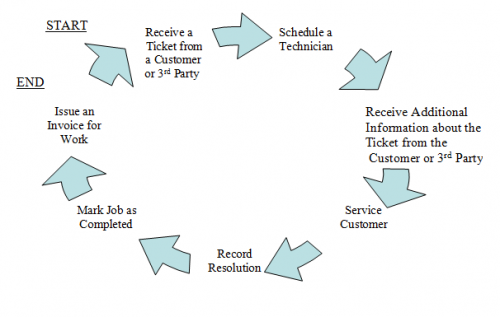For every aspect of your business, from diagnosing and resolving technical problem to providing help desk support and monitoring services, every detail matters. Unless you have the memory of Dominic O’Brien, the renowned World Memory Champion, or the ability to soak up details with the absorbency of a sponge however, managing an abundance of details is very challenging.
Recognizing this difficulty, our team added features to our professional services automation (PSA) software to help you manage your details so that you can streamline your workflow and ensure increasingly satisfied customers. Before highlighting one of these great features for you however, we would like to draw your attention to one of our client’s workflows (for the sake of today’s blog and our love for naming things, we’ll call our client Fred).
Fred’s Workflow:
As you can see from the diagram, the majority of Fred’s tickets are generated by his customers, via the CRM Email Connector or Customer Portal, or third party RMM tools.
In addition to the tickets being auto-generated by customers or other third party entities, updates to the tickets and their histories are also being made by non-employees, such as the clients, using the CRM Email Connector or Customer Portal. As such, Fred is having an awful time trying to keep track of the status of his tickets and the adjustments made to them.
In order to help out Fred, and IT services providers, managed services providers (MSPs) and computer repair professionals like him, we created two ticket views in our CRM and service management software.
In the primary view, entitled “Tickets,” we display a list of all tickets, including those that are new, pending, scheduled, cancelled and completed. Like all of our lists, Fred is able to filter the mass of tickets by status, ticket manager, ticket number, date, etc. In the second Tickets’ view, entitled “Inbox,” our software automatically places any ticket (new, pending, scheduled, etc), that has been created, updated, or amended by a non-employee.
With the Inbox view, Fred can make sure to stay up-to-date on all adjustments made to the tickets, and can easily review each ticket’s history by clicking on the ticket’s History tab.
As tickets are created or altered by Fred’s customers or third party entities, the software pushes the new or changed ticket to the top of the Inbox View. In doing so, the software eliminates Fred’s need to scavenge through his mass of tickets to find changes, alerts and requests from customers. Fred can now rest assured that he can respond immediately to any ticket items being created or adjusted by his clients because this support software Inbox View makes each client and third party’s initiated action a priority for Fred.
Moreover, to make sure that Fred and his technicians stay current on all amendments made to the tickets, our CRM and PSA software provides an Alert Server module to notify employees about updates made to the database. Also, if Fred, or one of his employees, sends an email response to a customer/third party initiated ticket, an email thread is automatically generated through the CRM Email Connector that is stored in the Ticket History. Through these features, our CRM not only organizes client initiated actions in the Inbox View, but also keeps the entire history of all employee and customer actions and interactions immediately accessible to Fred and his staff.
The Inbox View also enables each privileged employee to view the Inbox tickets without marking the tickets as “Read.” Only once the Ticket Manager views a ticket, does the software remove the bold envelope indication alongside the ticket content, indicating that the ticket has been “Read.”
Through this precautionary feature, Fred, and other IT professionals, can be sure that their account and ticket managers will be responsible for their clients’ needs.
By providing the Inbox View, we ensure that IT services providers, like Fred, never again have to search through a backlog of information to sort out details and changes pertaining to a ticket or asset supplied by their customers or third parties. Moreover, all privileged employees are kept informed in order to ensure a more efficient and streamlined workflow and more satisfied customers.
So, while our CRM and PSA software can’t transform you into the next World Memory Champion, we can help your business become a more detail oriented operation that can easily impress customers with its meticulous and efficient service.
For more information about the Inbox View, please click on the following links:
Inbox View User Guide