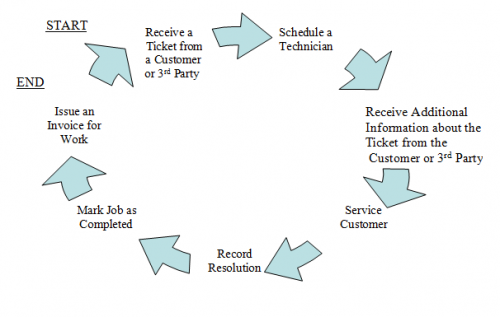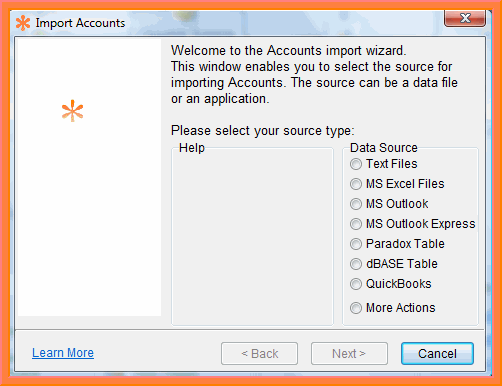While working on developing a business management software for MSPs and IT providers, we often try to think of the elements that make businesses successful and stable. Once we identify these components, we try to see if we can incorporate these elements into our software to help our customers’ IT services companies thrive.
Recently, a discussion erupted in our office over the most important business management tools. Reaching an impasse, we decided to consult the all-knowing Internet to see if we could get any additional insight into the core features of successful companies. From our search results, and hundreds, if not thousands, of hits, our initial assumption was confirmed. Whether a multimillion dollar corporation or a Mom and Pop shop, successful and stable companies know how to properly manage their cash flow.
In response to this conclusion, we would like to introduce you to our favorite ways that you can manage your company’s cash flow, thereby strengthening your managed services provider (MSP) or IT business.
1. Increasing billable time needs to be a priority.
The more work you take on for your clients, the sooner you will have the means to pay off your outstanding charges and reinvest in your IT business. To help increase billable hours, growing companies need to process service calls and inventory orders faster. Using a PSA (Professional Services Automation) software, such as our CRM, you can improve upon your company’s efficiency, response time and time management. Our solution provides a centralized system from which you can manage all of your business’ tasks, from Account management, to Contracts, labor and inventory Tickets and technician Dispatching, our PSA software helps you address your clients’ needs faster so that you can increase your billable time. Some of our favorite features that help you service more clients are our Timer and Customer Portal (Web Interface, clients). With our Timer feature, you can record activity for a given Ticket and immediately convert the Timer’s display into a Charge. This great tool is optimal for services like phone and remote support. Our Customer Portal also helps you increase your free time by reducing the number of customer calls you have to manage. With the Portal, customers can generate their own tickets,make additions to Tickets, review the status and service history of their IT Assets (hardware and software), and see the scheduled on-site technician visits without having to contact you directly. After customers update their Accounts, you immediately receive an update in your Tickets’ Inbox, so that you never have to worry about missing a customer generated Ticket or update.
2. Convert time into money
So, now that you have increased your billable hours by managing your clients’ requests more skillfully, it is crucial that you make your invoicing system as efficient as possible so that you can convert your earnings into actual and usable currency. As with helping you increase your billable and free time so you can work on more jobs, our PSA software, is also a software that provides you with the tools you need to bill clients more efficiently. With our PSA software, we provide you with three ways to immediately convert a Charge into a customer Invoice or a payment request statement. The first option allows you to send customers a Charge Report, listing all charges assessed for a particular ticket, account or asset. This report can be sent in PDF formation via email, fax, or mail. An alternative to the charge report is thewiki/Billing_Lifecycle#Using_QuickBooks_Link Quickbooks Link that converts Charges, stored in the billing modules of our PSA, into Quickbooks® Invoices. This feature allows you to create Quickbooks® Invoices directly from CRM’s Account, Ticket or Contract windows. No imports or exports are required. Moreover, it helps you keep track of all open balances by providing you with an Invoice Creation Wizard that shows you all open balances waiting to be billed. The software we offer for MSP also offers an additional feature that enables you to export Charges from the PSA to any external accounting software. Whether you want to invoice your clients using Word®, Excel® or another software, our software Export Wizard enables you to conveniently transfer any Charge to another software so that you can quickly create invoices with ease.
Having a positive cash flow is paramount to running a stable and successful company. Substantiated by our Internet search, it turns out we were right, and so are you, for wanting to increase your billable hours and free time and generate a steady cash flow. We want all businesses to have the opportunity to reach their potential and maximize their earnings. With our slew of automation features, especially those aforementioned, we know that our solution is a fully functional PSA software that can help you reach your goals.
-Success Team
PS: Not using our professional service automation (PSA) software for your business yet? Click here for a fully functional 30 day free trial and see for yourself how the software can help your company succeed!