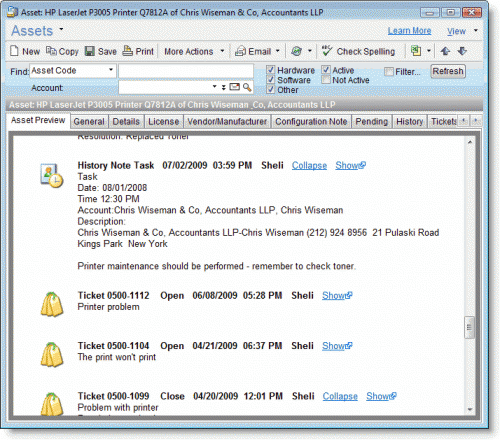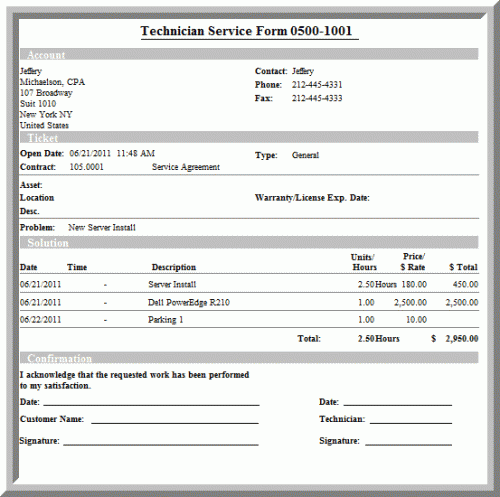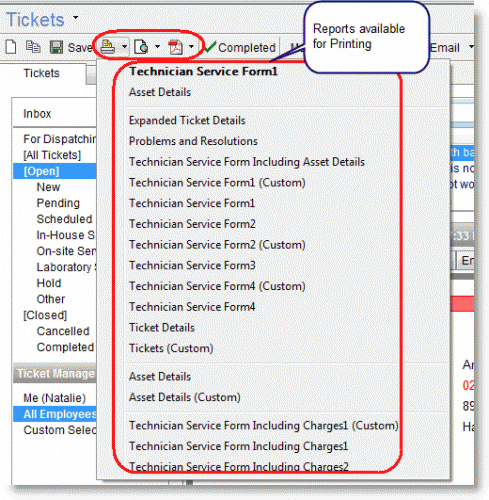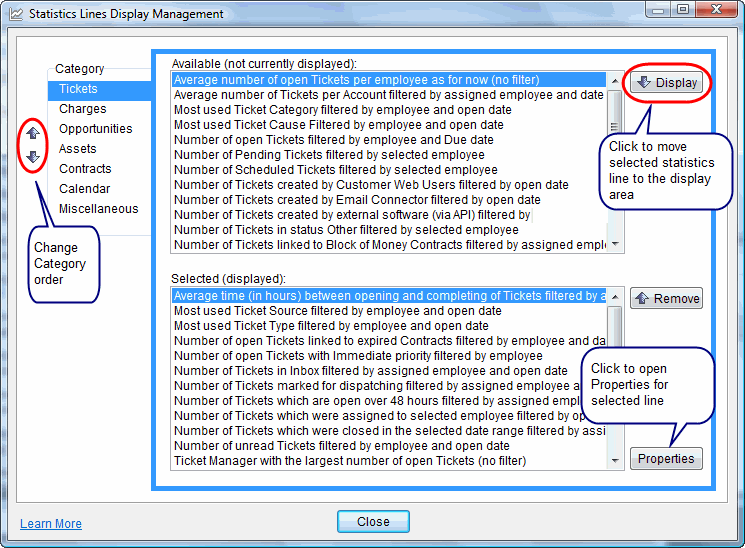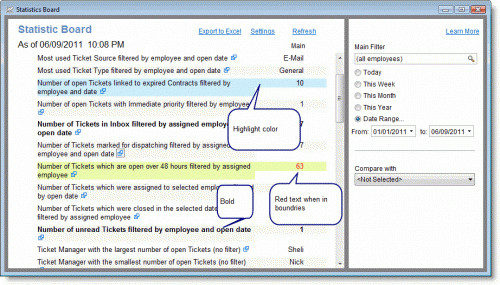Going back to school is always greeted with great hesitation and expectation. Students worry about the challenges that will unfold and the work loads they will face. Simultaneously, the excitement of freshly sharpened pencils, newly organized binders, new friends, and endless possibilities fills the end of summer with an incredible energy and sense of excitement.
As all parents know however, the key to ensuring that their children focus on the incredible potential wrapped up in new school year is by preparing them. Preparedness. It’s so important!
Whether it’s bolstering their children’s long division skills, ensuring that their knapsacks are organized, that healthy snacks have been purchased, or that school clothes have been acquired, parents can help their children return to school with a can-do attitude that will enable them to make the most of the new school year.
Likewise, as an IT professional, meeting with clients is also filled with both excitement and apprehension. Working with clients is a great way to build up a company, to expand your clientele into a new niche, or to increase word of mouth marketing. But, with all the potential benefits of building customer relationships, you also face the challenge of impressing potential and returning customers with your efficiency, skill and overall preparedness.
So, how can you help yourself or a technician on your team prepare for an on-site service call?
Prior to meeting with a client, our PSA software’ workflow provides you with the following tools to ensure that your service call is successful:
Preview Tab
Available in the Account, Ticket and Asset windows, the Preview tab provides a rich-view format from which you can get a bird’s eye view of the many details that can help you enhance your understanding of your relationship between your business and your client, the service Ticket, or the Asset (device) being managed.
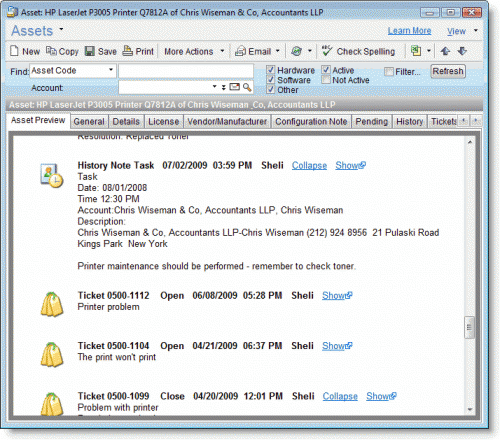
Having access to this comprehensive aggregation of Account, Ticket or Asset information enables you to prepare for your service call with greater efficiency and ease. Without having to switch between windows or tabs, you can view the details that will enable you to provide quality, expedited, and well-informed service to your clients.
Technician Service Form
To further prepare you to visit your client, you can print out a Technician Service Form using customizable templates that can include information related to a selected Ticket, including Ticket information, Charge information, and Asset (device) details.
By customizing the template with your business’ logo and selecting a Technician Service Form for your on-site service call, you can generate a professional Service Form that can be used by both you and your clients as a tangible record of the service call details, including your client’s contact information, Ticket details, Asset details, Contract details, and Charge details.
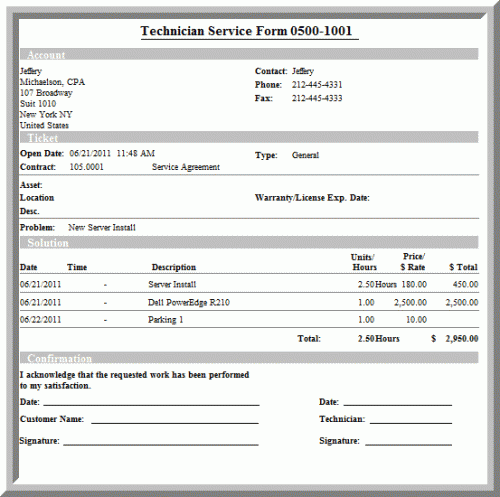
The information included in the Technician Service Form not only provides you with details you need to be well informed about the on-site service call, but also enables you to provide your client with a professional accounting of the service call while on-site.
To access the Technician Service Form, select the Ticket for which you will be providing on-site service from within the Ticket window. Then select: Tickets>Print>Technician Service Form1 or any of the Technician Service Form options.
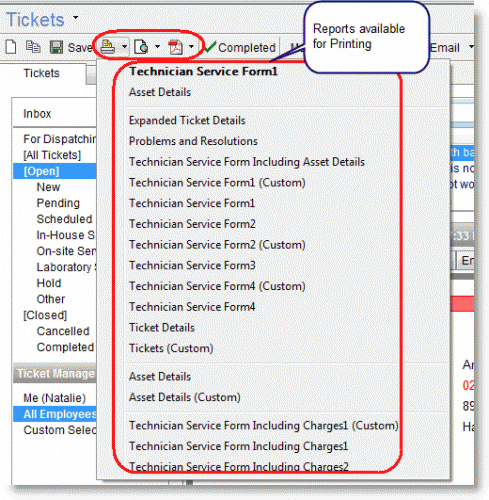
Online Services
Once you are informed about your relationship with your client and have the details of the service to be provided, you are ready to head out to your on-site service call. Prior to departing to your scheduled appointment however, you might find it helpful to have directions to your destination.
With Online Services, you can link Web sites to the application. So, for example, you can define an Online Service to open a Google Maps to open from within the Account window. By integrating a maps site within the app, you are able to streamline all elements of your on-site service preparations, including planing the route to your destination!
For more information on adding a new Online Service, click here. Also, a few samples that you can copy to your PSA system can be found here.
Whether preparing to head back to school or preparing for an on-site service call, it’s important to remember the Boy Scout motto and “Be prepared.” In doing so, you can be confident in your ability to face the challenges that lay ahead of you while impressing those around you.
So, whether you invest time and energy into sorting out school supplies and maintaining a homework calender, or you spend your time managing Account, Ticket and Asset details and maintaining a service call (Dispatcher) calender, being organized and prepared is a way of investing in your future and planning for your success!
Until next time,
Success Team