Starting with RangerMSP 5.3 the new Inbox was introduced. The new Inbox represents a new concept which puts customer-updates in the spotlight.
The Inbox provides an easy way to view all Ticket updates made by Customers or by third-party application, and verify all updates are viewed and taken care of.
Ticket updates can be performed by:
All updates which cause the ticket to appear in the Inbox are documented in the Ticket's History tab and a read/unread indication is shown.
The new Inbox eliminates the need to monitor your “support” email account, and helpfully brings to your attention new and pending Tickets from customers.
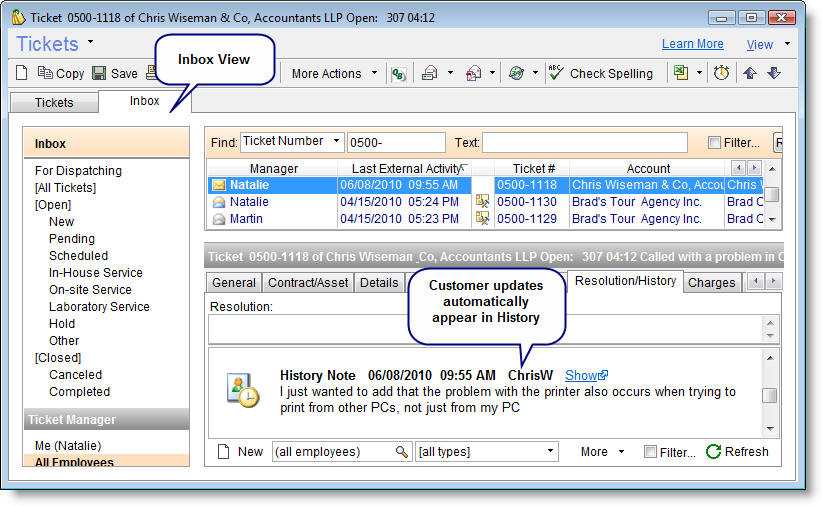
>> Read more about Tickets Inbox.
>> Read more about new features in RangerMSP 5.3.
The RangerMSP Team
The Inbox provides an easy way to view all Ticket updates made by Customers or by third-party application, and verify all updates are viewed and taken care of.
Ticket updates can be performed by:
- Customers via the Customer Web Interface.
- Customers sending email replies to new and existing tickets.
- Third-party applications updating or creating Tickets using RangerMSP API.
All updates which cause the ticket to appear in the Inbox are documented in the Ticket's History tab and a read/unread indication is shown.
The new Inbox eliminates the need to monitor your “support” email account, and helpfully brings to your attention new and pending Tickets from customers.
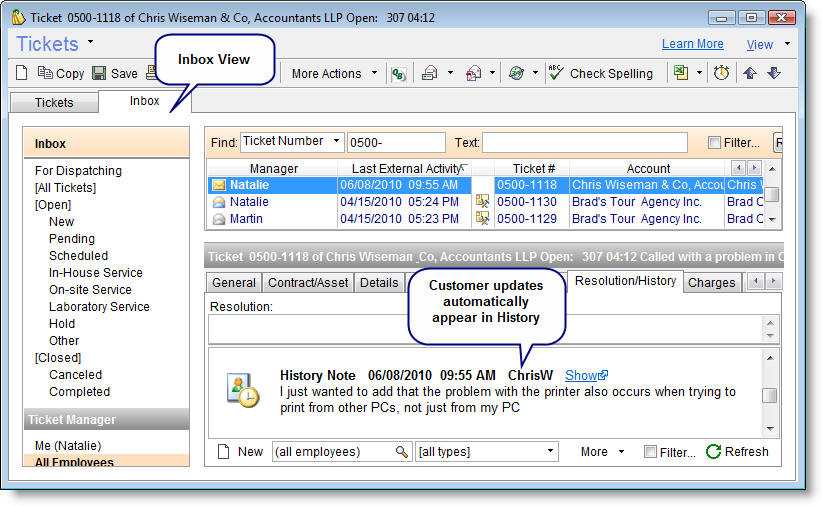
>> Read more about Tickets Inbox.
>> Read more about new features in RangerMSP 5.3.
The RangerMSP Team
