Depending on the edition of QuickBooks you use, Invoices in QuickBooks may include the following options: ‘To be printed’ and ‘To be emailed’.
Starting with RangerMSP 5.4 you can now select the values for these options for new invoices created via RangerMSP. This means that when generating QuickBooks Invoices from within RangerMSP, you now have a full control of these flags as well.
When upgrading to RangerMSP 5.4, the system will continue to use the default settings in QuickBooks for these options (same as until now).
To start using the new feature and have RangerMSP set the value for these flags, go to Tools > Options > QuickBooks tab, and choose the values for each option. When generating invoices from RangerMSP, the values for these options will be taken from these settings. Note that each option can also be set manually on-the-fly via the QuickBooks Invoice Creation Wizard.

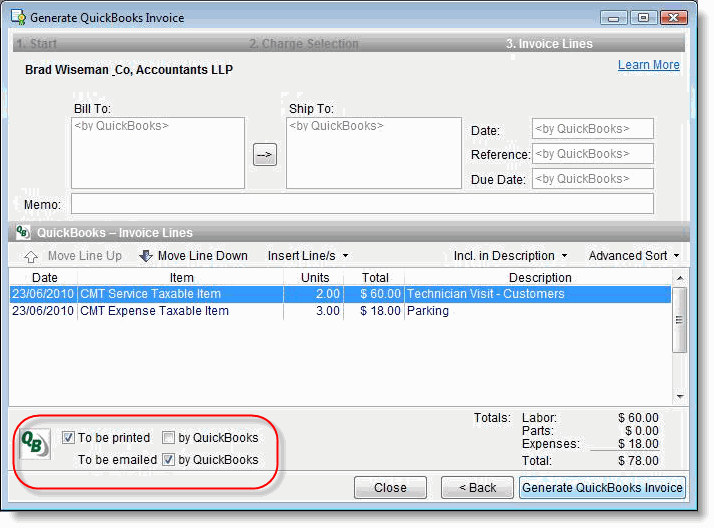
>> Read more about what's new in version 5.4.
The Support Team
Starting with RangerMSP 5.4 you can now select the values for these options for new invoices created via RangerMSP. This means that when generating QuickBooks Invoices from within RangerMSP, you now have a full control of these flags as well.
When upgrading to RangerMSP 5.4, the system will continue to use the default settings in QuickBooks for these options (same as until now).
To start using the new feature and have RangerMSP set the value for these flags, go to Tools > Options > QuickBooks tab, and choose the values for each option. When generating invoices from RangerMSP, the values for these options will be taken from these settings. Note that each option can also be set manually on-the-fly via the QuickBooks Invoice Creation Wizard.

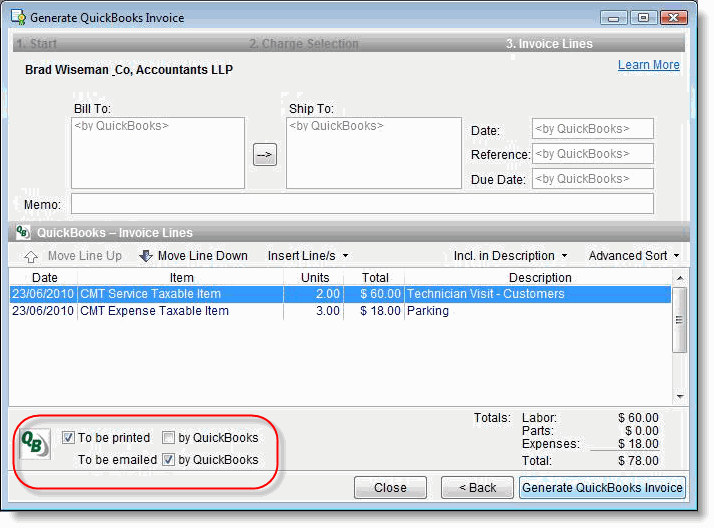
>> Read more about what's new in version 5.4.
The Support Team
