RangerMSP 5.5 introduces a new Account Merge tool. The Account Merge lets you merge data from two Accounts into a single Account. This powerful tool finds all data related to the duplicate Accounts, such as Tickets, Charges, Contracts, History Notes, and so on, and merges them into the main Master Account. All the merge details are logged in a History Note which is added automatically to the remaining Account.
This helpful tool, which has been requested by many users, can help you when the same customer is entered into the system twice by mistake and you wish to combine all the data and leave only a single Account to avoid mistakes.
To use the Account Merge tool:
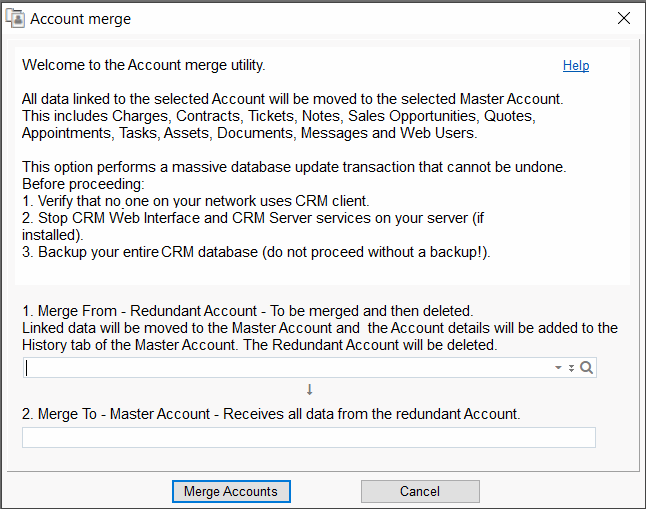
Note that the Account Merge tool merges only the data linked to the Account. Other Account details (such as phone numbers, address) remain the same for the remaining Account. Details of the other Account can be found in the Merge History Note.
>> Read more about Account Merge.
>> Read more about what's new in version 5.5.
The RangerMSP Team
This helpful tool, which has been requested by many users, can help you when the same customer is entered into the system twice by mistake and you wish to combine all the data and leave only a single Account to avoid mistakes.
To use the Account Merge tool:
- This action is irreversible so make sure to backup your database before using this tool.
- Close all application windows within RangerMSP.
- Then activate it from Tools > Data Tools > Account Merge.
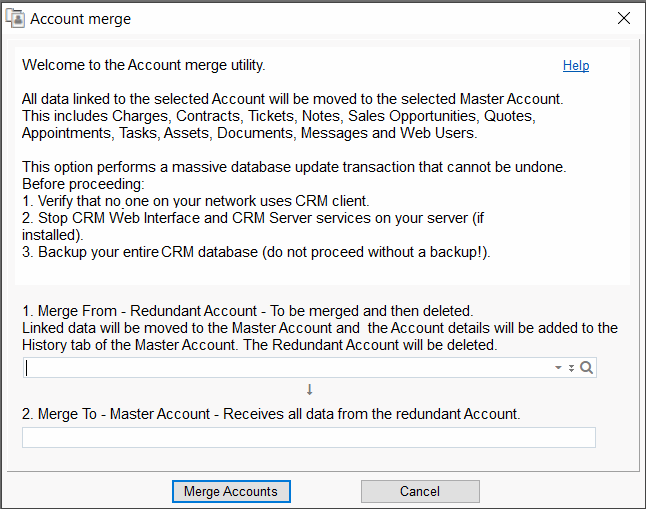
Note that the Account Merge tool merges only the data linked to the Account. Other Account details (such as phone numbers, address) remain the same for the remaining Account. Details of the other Account can be found in the Merge History Note.
>> Read more about Account Merge.
>> Read more about what's new in version 5.5.
The RangerMSP Team
