Starting with RangerMSP 5.5 you can control which information each customer user can see and update when using the Web portal.
Customer Web Users can now be assigned to a specific privilege group, which can be managed from File > Users & Privileges > Customer Privileges – Web Users. Each Customer Web User is assigned to a privilege group.
The system comes with 3 predefined fixed system groups (Full, Partial and Limited). New groups can be added and customized to your specific needs.
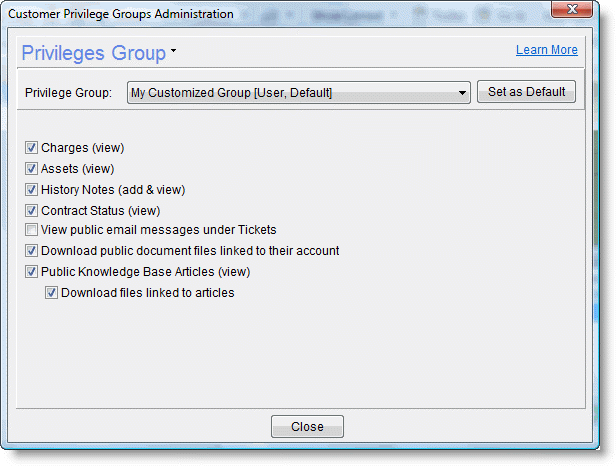
Note: When upgrading to RangerMSP 5.5, your customers will have the same access as before. The upgrade program creates a new custom group automatically, based on the current Web Interface customer privileges settings defined under Tools > Options > Web Interface. This custom group is automatically assigned to all customer Web users and becomes the default group for new customer users.
>> Read more about Customer Privileges.
>> Read more about what's new in version 5.5.
The RangerMSP Team
Customer Web Users can now be assigned to a specific privilege group, which can be managed from File > Users & Privileges > Customer Privileges – Web Users. Each Customer Web User is assigned to a privilege group.
The system comes with 3 predefined fixed system groups (Full, Partial and Limited). New groups can be added and customized to your specific needs.
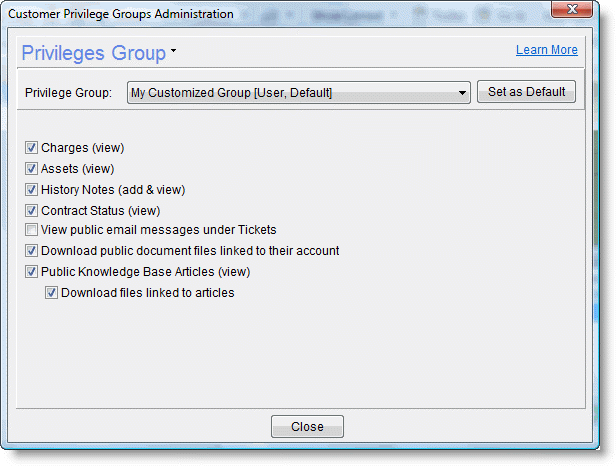
Note: When upgrading to RangerMSP 5.5, your customers will have the same access as before. The upgrade program creates a new custom group automatically, based on the current Web Interface customer privileges settings defined under Tools > Options > Web Interface. This custom group is automatically assigned to all customer Web users and becomes the default group for new customer users.
>> Read more about Customer Privileges.
>> Read more about what's new in version 5.5.
The RangerMSP Team
