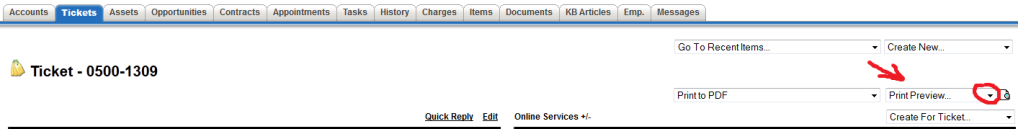
How do I either change what is available in that drop down list, or edit what is already there?
Using Android and CloudPrint, that particular option is the quickest way for me to print a form after checking in a walk-in customer.
However, we need to be able to add text and our logo to that form.
I've searched the files on the server and can't find the exact one to edit.
Any help would be appreciated.

Comment