(Originally posted by @klannom on May 29, 2024)
I started getting this message: This API version has been depricated this morning. When I go to synchronize Outlook | 365, Sync Options, Calendar, Select - it attempts to open a login screen to M365 and I get the message This API version has been depricated.
I started getting this message: This API version has been depricated this morning. When I go to synchronize Outlook | 365, Sync Options, Calendar, Select - it attempts to open a login screen to M365 and I get the message This API version has been depricated.

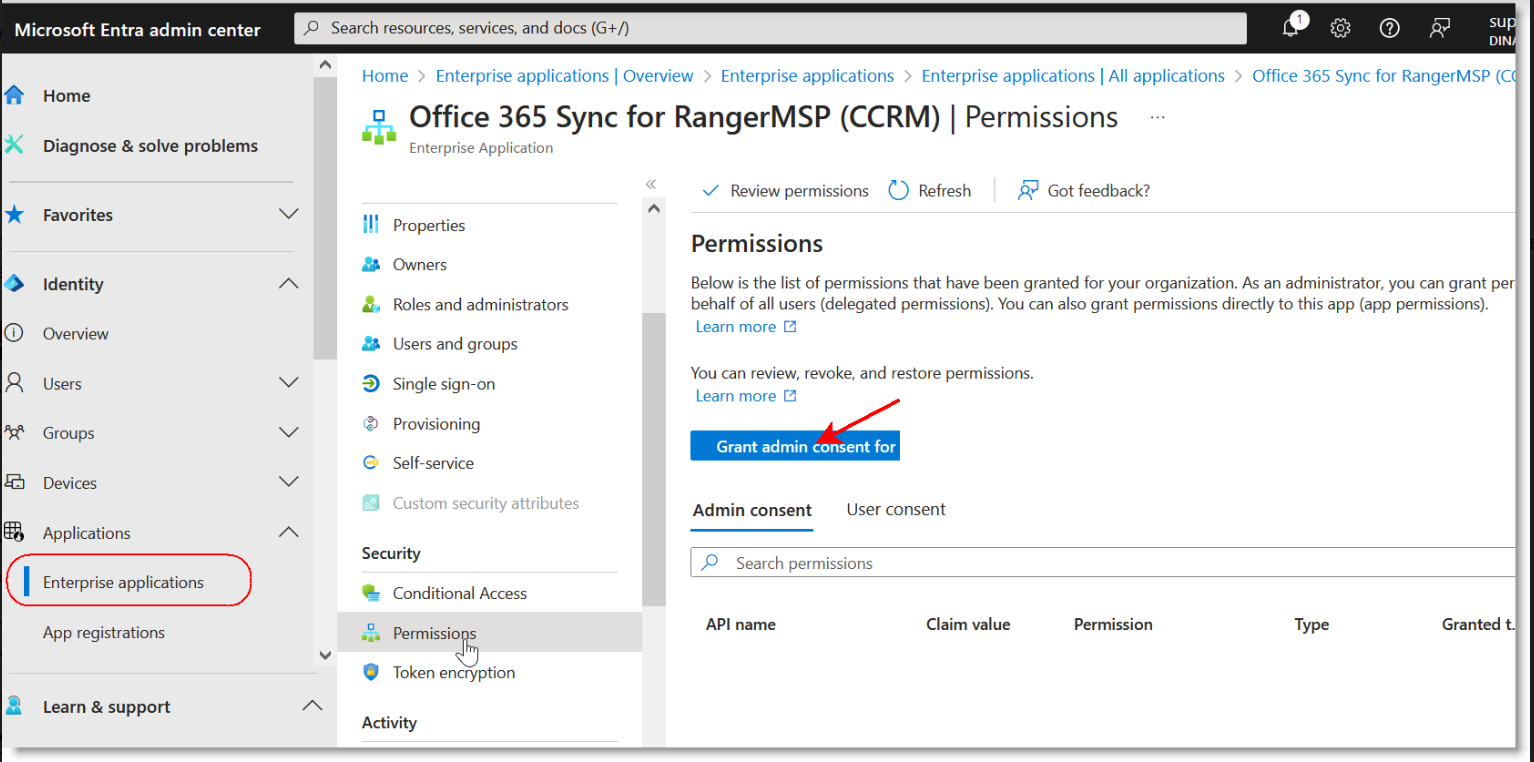
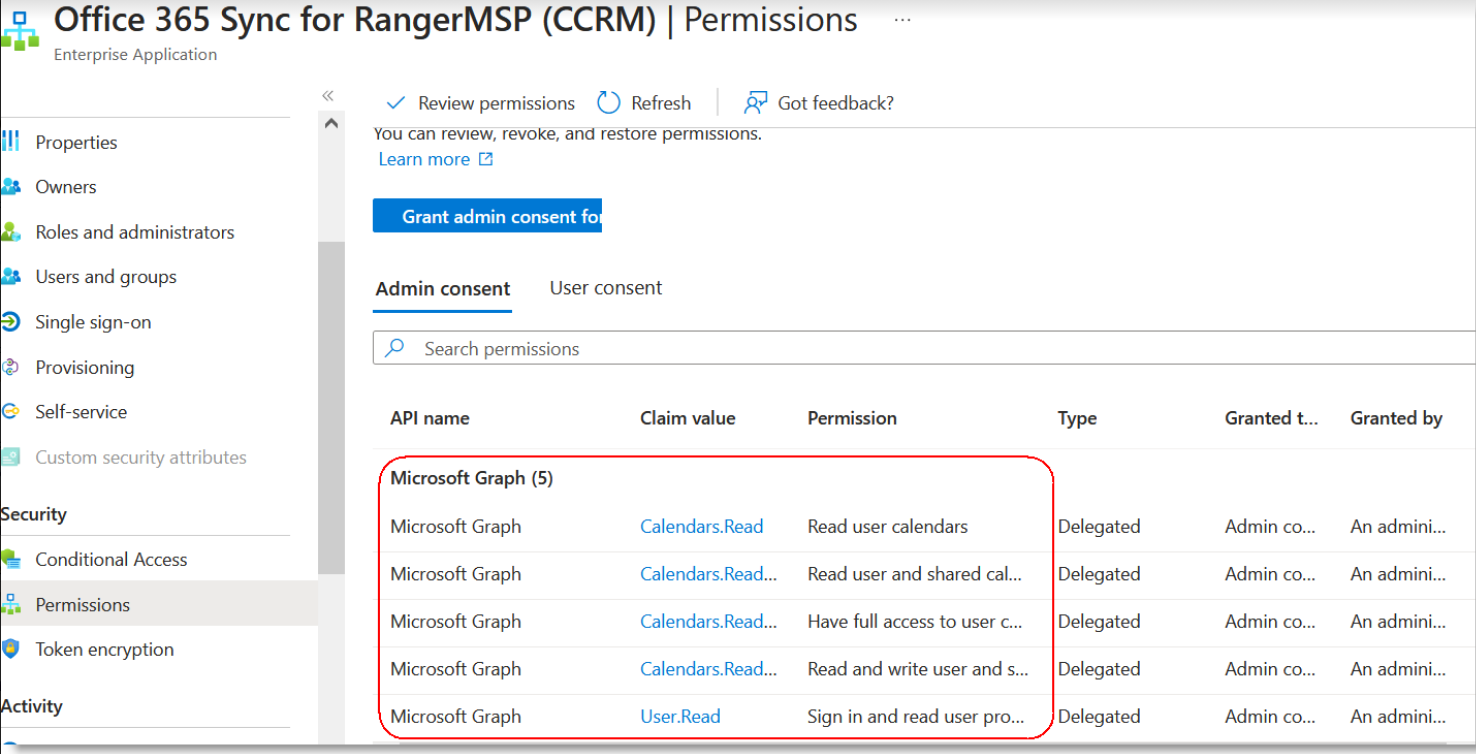
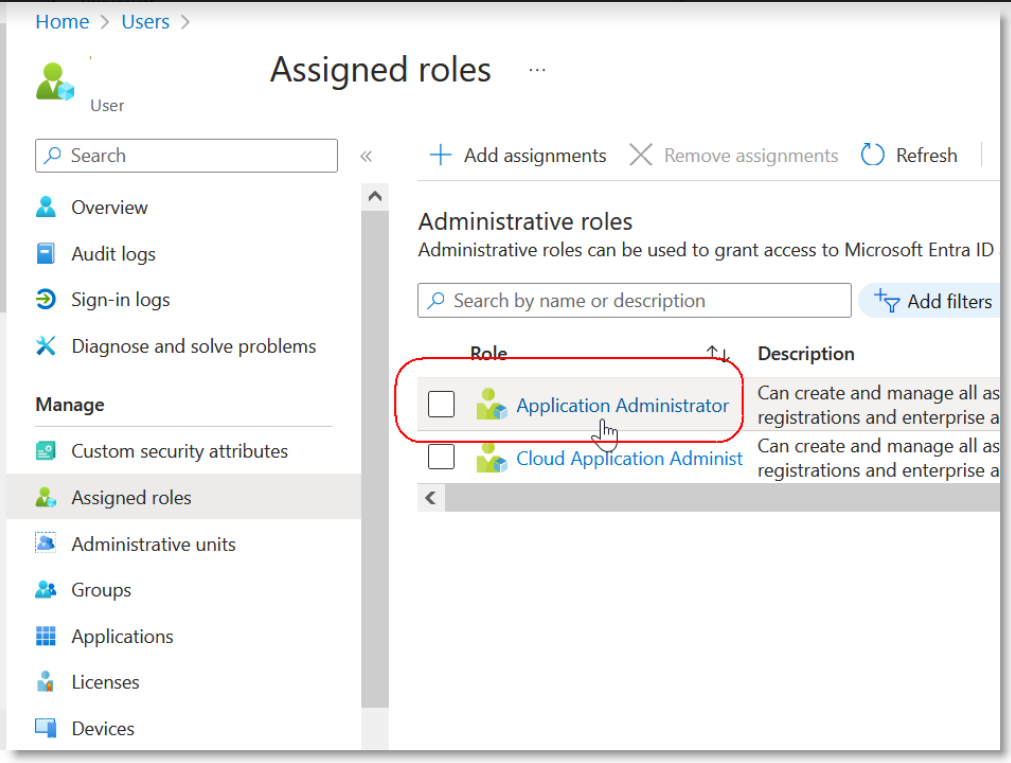
Comment