The live data pane can be popped out from its docking position on the right and displayed in its own window – either a window within RangerMSP itself or as an external window listed in Windows taskbar.
When it is popped out as an entirely external window it can be moved to another display.
The size of the live-data-boxes can be shown different modes: Compact, Standard, Comfortable (for large displays):
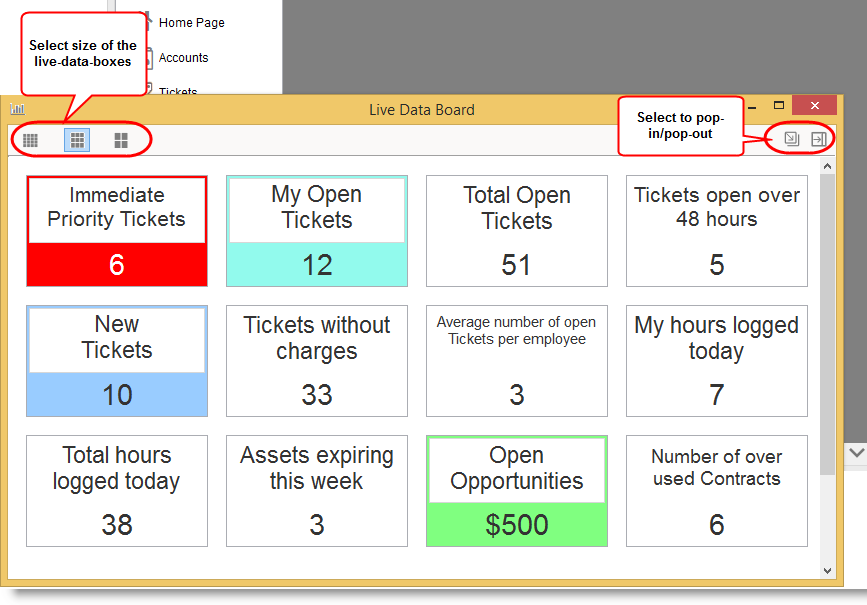
Enjoy!
When it is popped out as an entirely external window it can be moved to another display.
The size of the live-data-boxes can be shown different modes: Compact, Standard, Comfortable (for large displays):
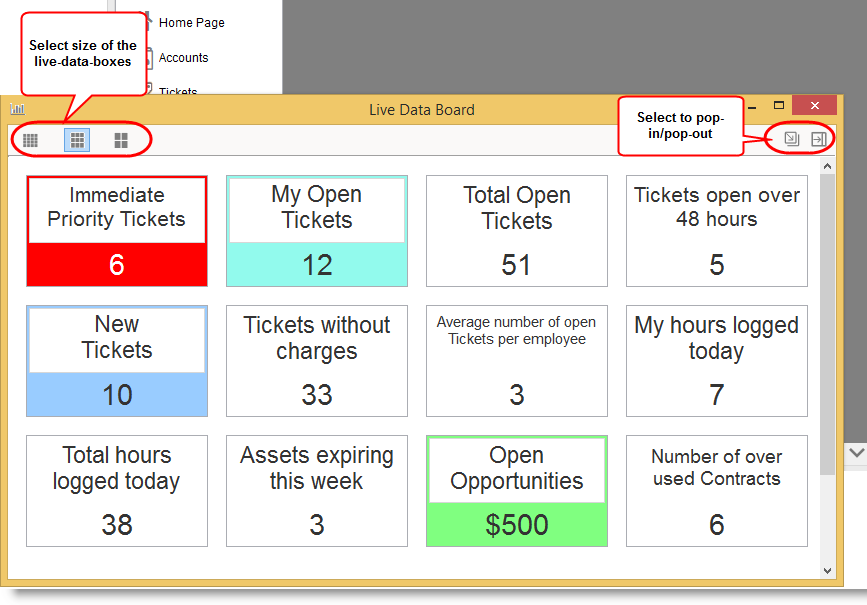
Enjoy!

Comment