Hi
Is it possible to adjust the timeout on the web interface. We have found when entering job notes via the web interface when onsite that sometimes we are forced to login again when submitting the notes and are then taken back to the main page and the notes are lost.
Thanks
Rob
Is it possible to adjust the timeout on the web interface. We have found when entering job notes via the web interface when onsite that sometimes we are forced to login again when submitting the notes and are then taken back to the main page and the notes are lost.
Thanks
Rob

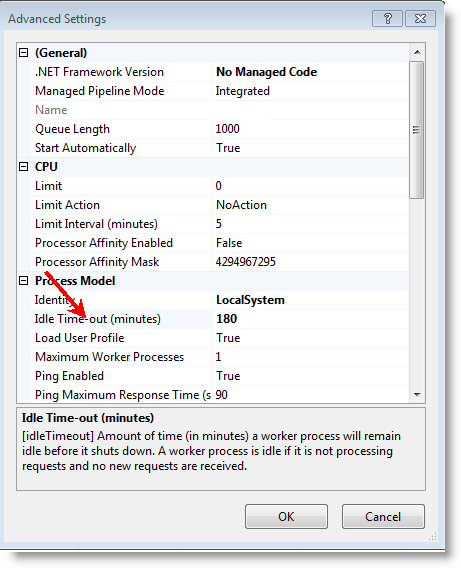
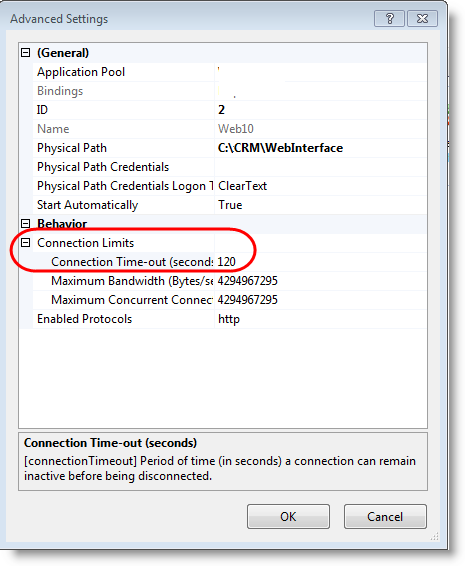
Comment