We are trying to integrate two new services into the ticket system. The issue is that the account name is within the email and not in the subject line. Is there any way for it to look at the body of the email?
One of them has "Company Name:" in the body followed by the client name, and the other has "Site:" followed by the client name.
Neither of the services can have the subject line changed. Can this be done?
I also need it to NOT auto-reply to these two email addresses as they are not the client.
One of them has "Company Name:" in the body followed by the client name, and the other has "Site:" followed by the client name.
Neither of the services can have the subject line changed. Can this be done?
I also need it to NOT auto-reply to these two email addresses as they are not the client.

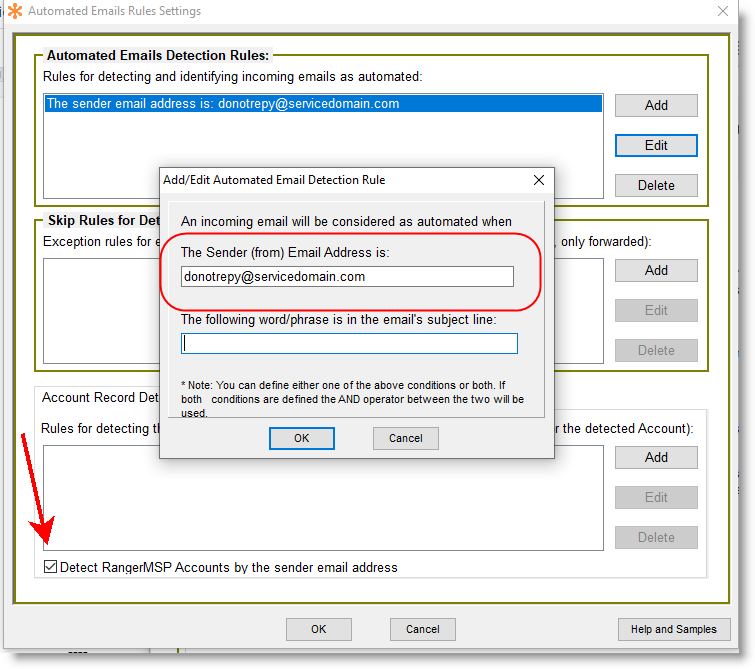
Comment