Re: Feature Poll - Let's Vote!
I would like to see:
Ability for automated client notifications for when a ticket is opened, updated or closed.
Better permissions on web users - Normal users should only be able to see their OWN tickets not everyone in the company.
I would like to see the way contracts are handled improved - (our PSA should help us automate things - I hate having to manually do this each month).
Ticketing -I would like to see maybe a "ticket conversation" added (at the least - or a complete overhaul) or something. Basically instead of emailing the client from our outlook - would like to email from CommitCRM and it go into the ticket conversation, then if client replies - it adds it to the thread - thread should be one page that can be easily read/scrolled - instead of needing to open multiple history notes/docs. (this way it is much easier for other techs to see what has been done/communication has happened so far)
With charges in the tickets - if I have 5 seperate charges - I have to go into each to get a full understanding. Sure it gives a brief one line description. But wouldnt it be better to have all this information in one page that I could just scroll (or maybe the option to have that view instead of individual)
Ability for SLA's to be defined and monitored / alerted if about to break - This is an important one
Dashboard - with real information - How many tickets are opened, how many are over due etc...
Client Executive Reports - with ability to automate - This has already been mentioned but add another request :)
Scheduler - Ability to schedule automated reports and email them - Eg Warranty/License Expiration (Antivirus etc)
Knowledgebase - ability to have a public knowledgebase - would be good to be able to send client link to KB article and them not have to log in etc.
Anyway thats my probably pretty big ask... whats others thoughts in these?
I would like to see:
Ability for automated client notifications for when a ticket is opened, updated or closed.
Better permissions on web users - Normal users should only be able to see their OWN tickets not everyone in the company.
I would like to see the way contracts are handled improved - (our PSA should help us automate things - I hate having to manually do this each month).
Ticketing -I would like to see maybe a "ticket conversation" added (at the least - or a complete overhaul) or something. Basically instead of emailing the client from our outlook - would like to email from CommitCRM and it go into the ticket conversation, then if client replies - it adds it to the thread - thread should be one page that can be easily read/scrolled - instead of needing to open multiple history notes/docs. (this way it is much easier for other techs to see what has been done/communication has happened so far)
With charges in the tickets - if I have 5 seperate charges - I have to go into each to get a full understanding. Sure it gives a brief one line description. But wouldnt it be better to have all this information in one page that I could just scroll (or maybe the option to have that view instead of individual)
Ability for SLA's to be defined and monitored / alerted if about to break - This is an important one
Dashboard - with real information - How many tickets are opened, how many are over due etc...
Client Executive Reports - with ability to automate - This has already been mentioned but add another request :)
Scheduler - Ability to schedule automated reports and email them - Eg Warranty/License Expiration (Antivirus etc)
Knowledgebase - ability to have a public knowledgebase - would be good to be able to send client link to KB article and them not have to log in etc.
Anyway thats my probably pretty big ask... whats others thoughts in these?

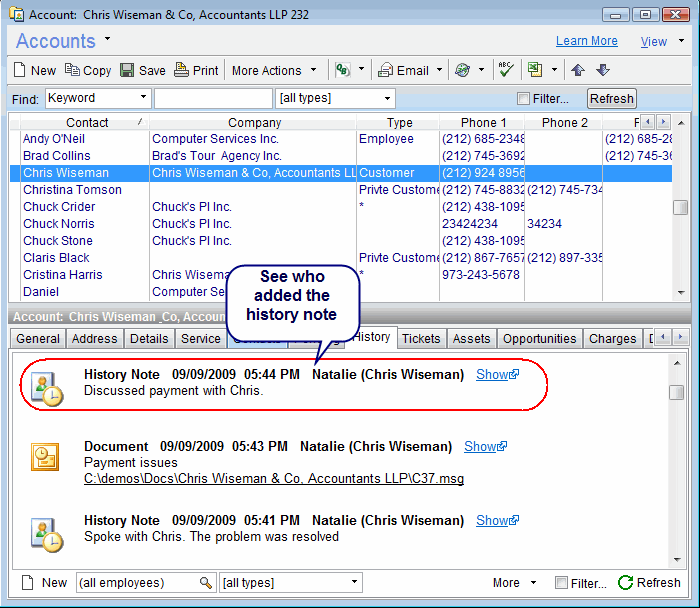
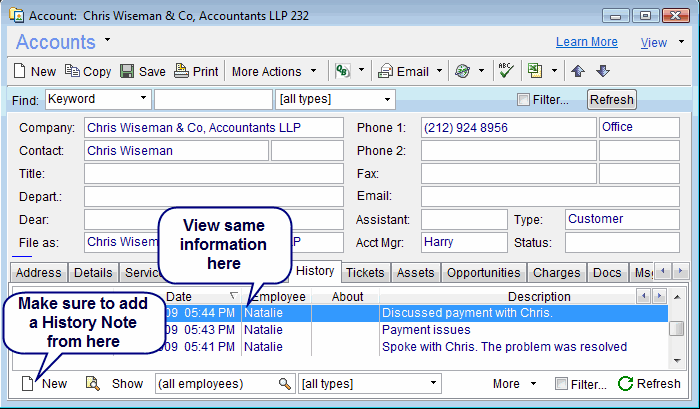
Comment