Starting with RangerMSP 5.0 reports can be printed to PDF directly from RangerMSP client.
This powerful feature is available both from the client application and from the Web Interface, providing you much more flexibility when printing technician service forms or other reports from the Web Interface!
Note: The Print-to-PDF feature works only with English-based fonts (non-English fonts are not currently supported for PDF printing).
This new feature is available from the following places:
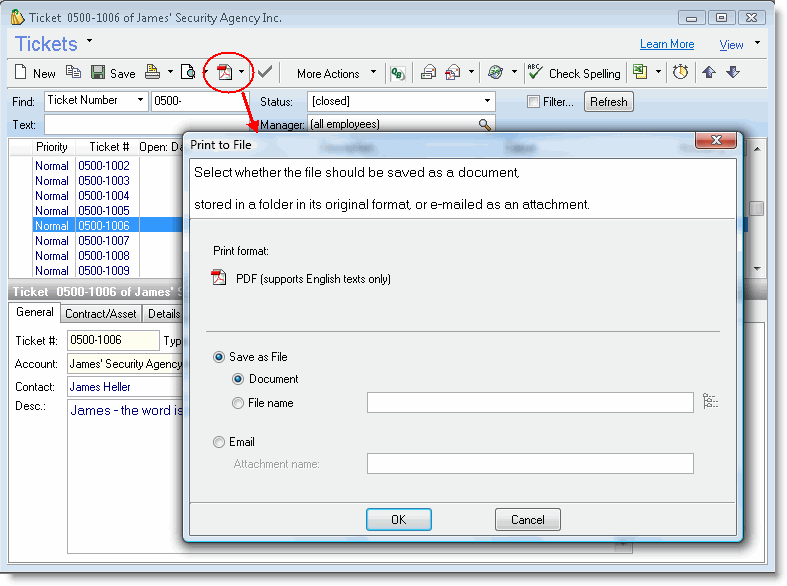
The RangerMSP Team
This powerful feature is available both from the client application and from the Web Interface, providing you much more flexibility when printing technician service forms or other reports from the Web Interface!
Note: The Print-to-PDF feature works only with English-based fonts (non-English fonts are not currently supported for PDF printing).
This new feature is available from the following places:
- From the Reports Generation window: You can now print a report to a PDF file directly from the Report Generation Window. Clicking on the “Print to PDF” button in this window will print the report directly to a PDF file, which can then be saved as a RangerMSP document or e-mailed directly from this window
- From many windows within the application: Various windows in the application now include a new 'Print to PDF' option. This option is available as a new icon on the window's tool bar, and behaves in a similar way to the Print and Print Preview buttons, only the result is printed directly to a PDF file. This file can then be saved as a RangerMSP document in the system
- From the Web Interface: The Web Interface now allows for users to print to PDF directly from their Web browser. This powerful feature allows you to access several reports, including customized ones, directly from the Web Interface. Now you can print the same technician service forms you print when using RangerMSP installed client, including your customized forms, when you are away from your office! Click here for more details.
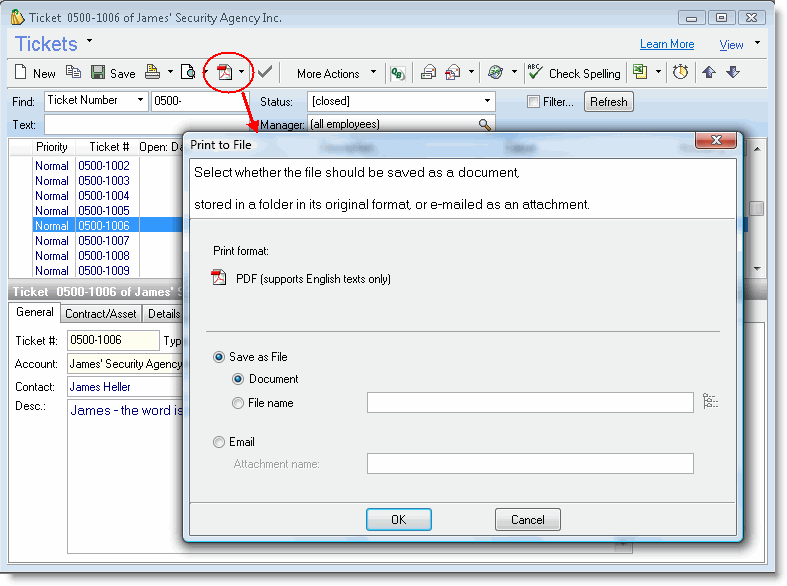
The RangerMSP Team
