When a ticket is checked completed, are you able to reverse that? I just accidentally marked a ticket complete and its not, and sometimes I close a ticket thinking it was completed, but it turns out the fix didnít work.
I want to reopen it to pursue a solution on, is this possible?
* We received this message directly and published it here for the benefit of our community users
I want to reopen it to pursue a solution on, is this possible?
* We received this message directly and published it here for the benefit of our community users

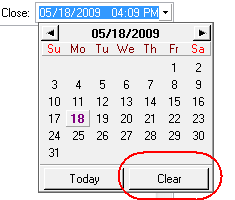
Comment