When importing data from external files (such as Excel, CSV files, etc.) the system lets you map the fields from the input file with the equivalent fields in the RangerMSP database. This provides you great flexibility when importing, as you can use any input file and map it as you wish to the entity in RangerMSP.
In case you need to import multiple files (e.g. if you wish to re-import items or if you wish to import assets per Account), you can use a template during the import, which already contains the field mapping for this kind of input file.
To create such a template, while importing for the first time, you should first map the fields as you wish, and then save this as a template via the field mapping window:
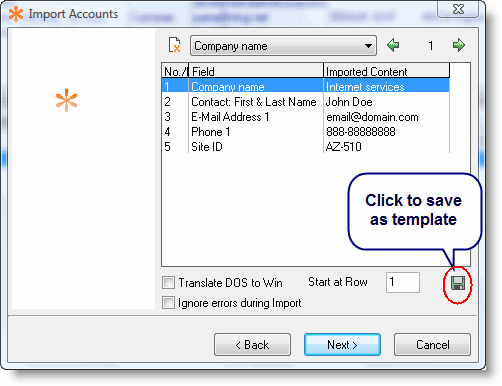
Next time you import, this template will be available in the templates list.
The RangerMSP Team
In case you need to import multiple files (e.g. if you wish to re-import items or if you wish to import assets per Account), you can use a template during the import, which already contains the field mapping for this kind of input file.
To create such a template, while importing for the first time, you should first map the fields as you wish, and then save this as a template via the field mapping window:
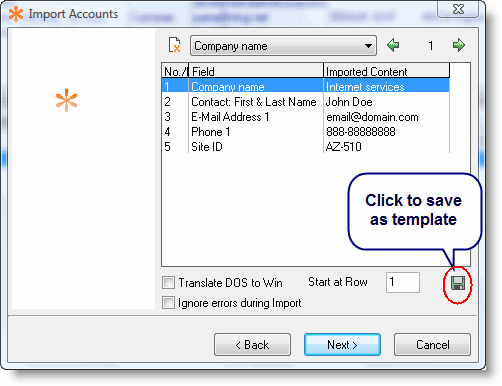
Next time you import, this template will be available in the templates list.
The RangerMSP Team
