Starting with RangerMSP 5.0, the system helps you make sure all activities linked to a Ticket have been completed before a Ticket is closed and ensure that all tasks needed to complete a job properly have been performed.
When completing a ticket and changing its status to Completed (Closed), the system performs some validation tests to make sure that you don't forget any activities that need to be performed prior to closing the Ticket. It checks whether there are any remaining Tasks or Appointments in the Pending tab of the ticket, and alerts the user if there is. Technicians can decide whether to quit closing the ticket and take care of the pending tasks and appointments first, or they can continue closing the ticket.
Administrators may also program the system not to allow technicians to close tickets with pending activities at all, or to completely suppress this option (see Tools > Options > 'Tickets (Admin)' tab).
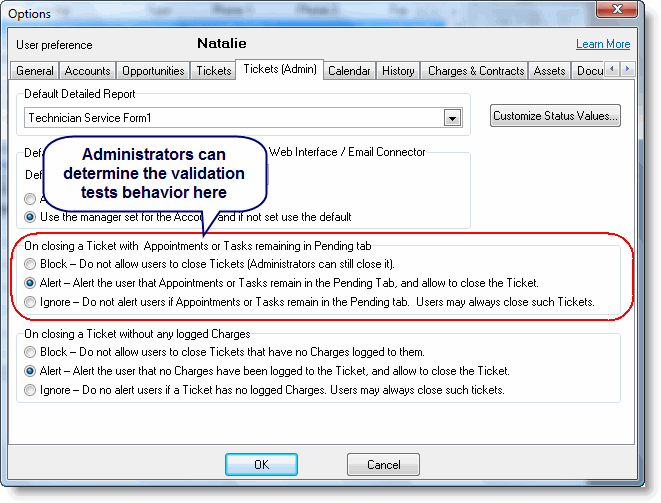
The RangerMSP Team
When completing a ticket and changing its status to Completed (Closed), the system performs some validation tests to make sure that you don't forget any activities that need to be performed prior to closing the Ticket. It checks whether there are any remaining Tasks or Appointments in the Pending tab of the ticket, and alerts the user if there is. Technicians can decide whether to quit closing the ticket and take care of the pending tasks and appointments first, or they can continue closing the ticket.
Administrators may also program the system not to allow technicians to close tickets with pending activities at all, or to completely suppress this option (see Tools > Options > 'Tickets (Admin)' tab).
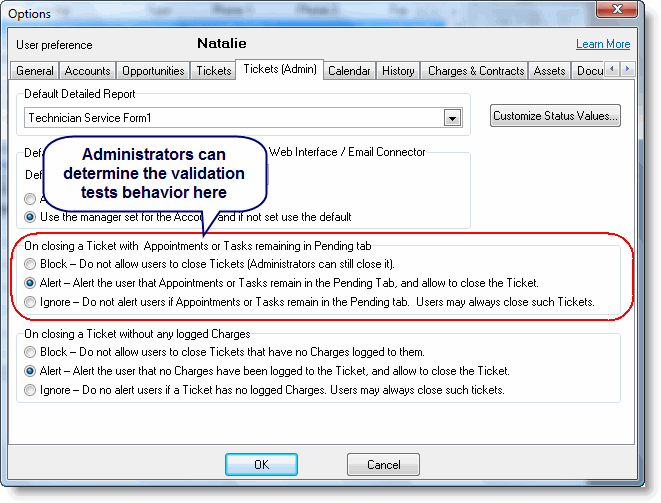
The RangerMSP Team
