Contract-Price Charges: Difference between revisions
No edit summary |
|||
| (4 intermediate revisions by 2 users not shown) | |||
| Line 3: | Line 3: | ||
[[Contract-Price Charges]] provide an easy-to-use and innovative way to ensure that clients get billed for the service contracts you have signed with them, whether they are recurring contracts or ad-hoc contracts/projects. | [[Contract-Price Charges]] provide an easy-to-use and innovative way to ensure that clients get billed for the service contracts you have signed with them, whether they are recurring contracts or ad-hoc contracts/projects. | ||
Contract-Price Charges are used to charge for an amount agreed upon in a contract. For example, let’s say you sign a 50-hour (block-of-time) contract with a customer for a price of $1,000. You can then create a Contract-Price Charge to represent this amount ($1,000) in the | Contract-Price Charges are used to charge for an amount agreed upon in a contract. For example, let’s say you sign a 50-hour (block-of-time) contract with a customer for a price of $1,000. You can then create a Contract-Price Charge to represent this amount ($1,000) in the RangerMSP system. A Contract-Price Charge only represents an amount listed for a contract—it does not represent a fee for specific work performed under a contract. | ||
Contract-Price Charges work much like other charges in | Contract-Price Charges work much like other charges in RangerMSP: they are included in reports; they can be defined as Billable; and they are included in invoices. However, since Contract-Price Charges do not represent specific work, they do not affect the balance of a contract block. For further explanation, see [[Contract-Price Charges#Contract-Price Charges: Features|Contract-Price Charges Features]] below. | ||
<br><br> | <br><br> | ||
__TOC__ | __TOC__ | ||
==Benefits of Using Contract-Price Charges== | ==Benefits of Using Contract-Price Charges== | ||
*'''Monitor your contracts easily and export the charge to QuickBooks.'''<br>By using Contract-Price Charges, you can easily define, track, and bill for the price of a contract itself. To invoice the client, export the Contract-Price Charge to QuickBooks, just like any other charge in | *'''Monitor your contracts easily and export the charge to QuickBooks.'''<br>By using Contract-Price Charges, you can easily define, track, and bill for the price of a contract itself. To invoice the client, export the Contract-Price Charge to QuickBooks, just like any other charge in RangerMSP. | ||
*'''Billing for recurring services is simple.'''<br>When you renew a contract for the next billing period, Contract-Price Charges are automatically transferred as well. You need only create a Contract-Price Charge once for each contract, making invoicing for recurring services simple! For a more detailed description of this benefit, see the [[Contract-Price Charges#Benefits of Copying Contract-Price Charges|Benefits of Copying Contract-Price Charges]] section. | *'''Billing for recurring services is simple.'''<br>When you renew a contract for the next billing period, Contract-Price Charges are automatically transferred as well. You need only create a Contract-Price Charge once for each contract, making invoicing for recurring services simple! For a more detailed description of this benefit, see the [[Contract-Price Charges#Benefits of Copying Contract-Price Charges|Benefits of Copying Contract-Price Charges]] section. | ||
| Line 81: | Line 73: | ||
*'''Contract-Price Charges do not refer to a specific time:''' The details window of a Contract-Price charge does not include the “From Time” or “To Time” fields, as these are irrelevant for this type of charge. | *'''Contract-Price Charges do not refer to a specific time:''' The details window of a Contract-Price charge does not include the “From Time” or “To Time” fields, as these are irrelevant for this type of charge. | ||
*'''Contract-Price | *'''Hourly Contract-Price charges do not affect working hours summaries:''' Like any other Charge, Contract-Price Charges can be hourly-based, and can be assigned to a specific employee. As opposed to a regular Charge, since Contract-Price Charges represent a purchase of a service rather than work actually performed, they do not affect the total working hours amount of employee or customers. Only if the Contract-Price Charge is converted to a regular Charge, then it will affect summary reports. See more details below in [[Contract-Price Charges#Using Hourly-Based Items in Contract-Price Charges|Using Hourly-Based Items in Contract-Price Charges]]. | ||
===Using Hourly-Based Items in Contract-Price Charges=== | |||
When defining items, users can define each Item with a price that can be either be unit-based or hourly-based. This Item can then be used in charges and Contract-Price Charges to represent work by hours or by service (by unit). | |||
Unit-based items do not represent a time spent on a job, and therefore never affect total working hours of employees or customers. | |||
Hourly-based items represent a time spent on a job, and when used in regular Charges they affect total working hours of employees or customers in reports etc. | |||
However, when using hourly-based Items in Contract-Price Charges, the behavior is different than regular Charges: | |||
* '''Hourly-based Contract-Price Charges appear with the label '(Hourly)'''', as opposed to 'Hours' that appear for regular Charges. This is to differ between the 'hourly' service being offered in the Contract-Price Charge and the 'hours' spent on actual work performed in the regular Charge. | |||
* '''Contract-Price Charges do not affect the total working hours amount of employee or customers''', because these Contract-Price Charges represents a service being offered to the customer, rather than actual work performed. | |||
[[File:Contract-price_charge_hourly.png]] | |||
==Invoicing Contract-Price Charges== | ==Invoicing Contract-Price Charges== | ||
Contract-Price Charges allow you to define charges that represent the payment for the contract itself. These charges function like regular charges, meaning that they are included in reports, use the billable flag, and are included in invoices. | Contract-Price Charges allow you to define charges that represent the payment for the contract itself. These charges function like regular charges, meaning that they are included in reports, use the billable flag, and are included in invoices. | ||
By creating a Contract-Price Charge, you can invoice your customer for a contract (or portion of a contract) from within | By creating a Contract-Price Charge, you can invoice your customer for a contract (or portion of a contract) from within RangerMSP and export the charge to QuickBooks, as you would any other charge. Since this type of charge is set as Billable, it is considered a charge that should be billed for, and users can create invoices for these charges using RangerMSP’s invoice-creation wizard (from File > New > QuickBooks Invoice), as they would any other charge. | ||
[[File:contracts_price_charge_invoice.gif|center]] | [[File:contracts_price_charge_invoice.gif|center]] | ||
Note that the invoice lines include both standard and Contract-Price charges, so you can bill for the Contract-Price charge like any other charge and monitor all invoices from within | Note that the invoice lines include both standard and Contract-Price charges, so you can bill for the Contract-Price charge like any other charge and monitor all invoices from within RangerMSP. | ||
| Line 115: | Line 112: | ||
Copying contracts can be done in two ways: | Copying contracts can be done in two ways: | ||
*'''Renewing Contracts With the Batch Copy Wizard''', which copies a group of contracts to the next date ranges. This method is generally used to renew contracts for the same customers. Note that if you are not familiar with the Batch Copy Wizard, it is recommended to review the [[Recurring Contracts]] section first | *'''Renewing Contracts With the Batch Copy Wizard''', which copies a group of contracts to the next date ranges. This method is generally used to renew contracts for the same customers. Note that if you are not familiar with the Batch Copy Wizard, it is recommended to review the [[Recurring Contracts]] section first. | ||
*'''Using the manual single copy''', which copies one contract at a time. This method is generally used to create a new contract for a different customer. | *'''Using the manual single copy''', which copies one contract at a time. This method is generally used to create a new contract for a different customer. | ||
| Line 160: | Line 157: | ||
Using this method, you can easily see which services the contract includes and easily bill the customer accordingly. | Using this method, you can easily see which services the contract includes and easily bill the customer accordingly. | ||
<br><br> | <br><br> | ||
==Converting Contract-Price Charge to a Regular Charge== | ==Converting Contract-Price Charge to a Regular Charge== | ||
| Line 201: | Line 197: | ||
==See Also== | ==See Also== | ||
*[[Contracts]] | *[[Contracts]] | ||
*[[Charges]] | *[[Charges]] | ||
Latest revision as of 08:04, 8 July 2020
Contract-Price Charges provide an easy-to-use and innovative way to ensure that clients get billed for the service contracts you have signed with them, whether they are recurring contracts or ad-hoc contracts/projects.
Contract-Price Charges are used to charge for an amount agreed upon in a contract. For example, let’s say you sign a 50-hour (block-of-time) contract with a customer for a price of $1,000. You can then create a Contract-Price Charge to represent this amount ($1,000) in the RangerMSP system. A Contract-Price Charge only represents an amount listed for a contract—it does not represent a fee for specific work performed under a contract.
Contract-Price Charges work much like other charges in RangerMSP: they are included in reports; they can be defined as Billable; and they are included in invoices. However, since Contract-Price Charges do not represent specific work, they do not affect the balance of a contract block. For further explanation, see Contract-Price Charges Features below.
Benefits of Using Contract-Price Charges
- Monitor your contracts easily and export the charge to QuickBooks.
By using Contract-Price Charges, you can easily define, track, and bill for the price of a contract itself. To invoice the client, export the Contract-Price Charge to QuickBooks, just like any other charge in RangerMSP.
- Billing for recurring services is simple.
When you renew a contract for the next billing period, Contract-Price Charges are automatically transferred as well. You need only create a Contract-Price Charge once for each contract, making invoicing for recurring services simple! For a more detailed description of this benefit, see the Benefits of Copying Contract-Price Charges section.
- Create standard service-plan contracts.
Because Contract-Price Charges are so flexible and easily copied, you can build predefined service-contract agreements and use them for contracts with new customers. For example, you can offer different plans, such as a block of 10 hours of on-site support for $250 a month, or only 5 hours of remote support for $99 a month. When signing such an agreement with a customer, all you need to do is copy the contract, and all the details and Contract-Price Charges linked to this contract can be copied to the new customer as well.
- Flexibility in Billing for MSP Services
Users can create several Contract-Price Charges for each contract. This allows great flexibility, particularly in monitoring MSP services, where devices might be added or removed on a regular basis. For a more detailed description of this benefit, see the Benefits of Copying Contract-Price Charges section.
- Effectively Bill for Recurring Hosted Services
Using Contract-Price Charges is a great way to define the hosted services you provide to your customer. Once a service is defined in the form of a Contract-Price Charge, you can easily bill for it at the beginning of a new contract period. For a more detailed description of this benefit, see the Benefits of Copying Contract-Price Charges section.
Creating a New Contract-Price Charges
To create a new Contract-Price Charge, select the specific contract from the Contract List and open the contract’s main window. Click on the “Charges—Contract Price” tab. You can now view a list of Contract-Price Charges for this contract. (To view all the charges linked to a contract, go to the “Charges—All” tab in the Contract window.) Click the New button at the bottom of the tab. A pop-up menu now opens, asking you to select whether this is a Labor, Part, or Expense charge. After making this selection, the charge-details window opens:
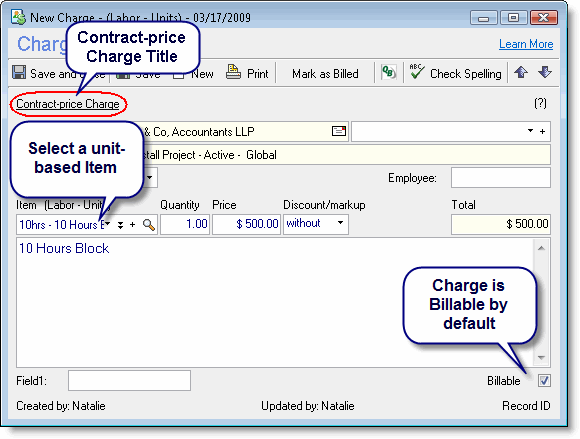
The details window of a Contract-Price Charge looks similar to other charge-details windows and contains practically all the same fields. The heading “Contract-Price Charge” appears at the top of the window to differentiate between this charge and a standard charge.
The following fields in the details window of a Contract-Price charge have special characteristics or differ slightly from a standard charge:
- Item — Only unit-based items should be entered in this field, and only unit-based items appear in the drop-down selection list. For more details, see the Contract-Price Charges Features section.
- Amount — In a Contract-Price Charge, the Amount field refers to the Item units. For example, if you want to create a 50-hour block-of-time contract, you can either create an Item with a single block of 50 hours, or you can create an Item for a 10-hour block of time and then assign 5 units of it, getting you the same 50 hours.
- Employee — Assigning an employee to a Contract-Price Charge is optional and is usually not required, as this type of charge does not represent actual work performed and, therefore, is usually not overseen by one employee.
- Billable flag — By default, Contract-Price charges are always set as Billable.
After filling in all the details, you can save and close the window. You will now be able to see the Contract Price charge in the list. Note that this charge will appear both in the 'Charges - Contract Price' and 'Charges - All' tabs.
Adding New Items
New Items can be added directly from the Contract price–Charge window by clicking on the plus sign (+) in the Item field.
Viewing Contract-Price Charges
Contract-Price Charges can only be viewed and updated by users with the necessary privileges, i.e. users who have the “Contracts—Finance” privileges (see more details on Contract-Price privileges in the Contract-Price Charges Privileges section).
Using Charges-Contract Price tab
Users with these privileges can see the Contract-Price Charges in the “Charges—Contract Price” tab:
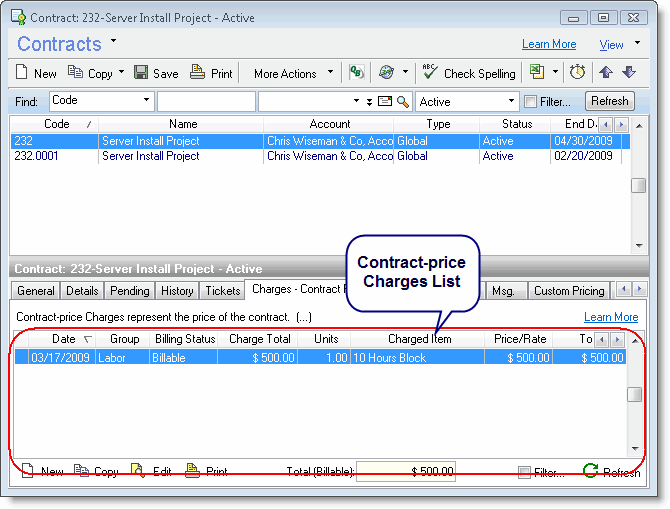
In this tab you can see all the Contract-Price charges which represent the amount agreed upon in a contract.
The total contract price is displayed at the bottom part of this tab. The total billable price is the summary of all the billable Contract-Price charges which appear in the list above.
Using Charges-All tab
You may also go to the “Charges—All” tab, which displays both "regular" charges, which are logged to record actual work performed or parts sold, as well as the Contract-Price Charges. The Contract-Price Charges are clearly marked, and you can sort the list according to the type of charge by clicking on the top of the Contract-Price Charge column. (See the screen shot below.)
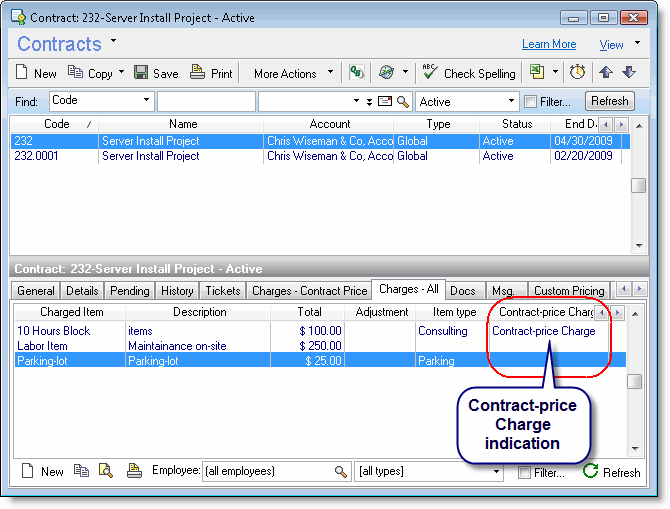
Contract-Price Charges: Features
Price charges behave like standard charges, meaning that they are included in reports, use the billable flag, and are included in invoices.
That said, there are some differences between the way Contract-Price Charges and standard charges behave:
- Contract-Price Charges do not affect the contract’s block balance: Since Contract-Price charges are used for the actual payment of a contract and do not represent specific work performed under the contract, it does not affect the block balance of a contract.
- Contract-Price charges are not linked to Tickets: Contract-Price charges define the price to be paid for a service-agreement contract and do not represent specific work performed. Therefore, they cannot be linked to a specific ticket.
- Contract-Price Charges are automatically defined as Billable: A new Contract-Price Charge is set as Billable by default, as the system assumes that the contract payment should be billed to the customer. This status can be modified by the user, if necessary.
- Contract-Price Charges do not refer to a specific time: The details window of a Contract-Price charge does not include the “From Time” or “To Time” fields, as these are irrelevant for this type of charge.
- Hourly Contract-Price charges do not affect working hours summaries: Like any other Charge, Contract-Price Charges can be hourly-based, and can be assigned to a specific employee. As opposed to a regular Charge, since Contract-Price Charges represent a purchase of a service rather than work actually performed, they do not affect the total working hours amount of employee or customers. Only if the Contract-Price Charge is converted to a regular Charge, then it will affect summary reports. See more details below in Using Hourly-Based Items in Contract-Price Charges.
Using Hourly-Based Items in Contract-Price Charges
When defining items, users can define each Item with a price that can be either be unit-based or hourly-based. This Item can then be used in charges and Contract-Price Charges to represent work by hours or by service (by unit).
Unit-based items do not represent a time spent on a job, and therefore never affect total working hours of employees or customers. Hourly-based items represent a time spent on a job, and when used in regular Charges they affect total working hours of employees or customers in reports etc.
However, when using hourly-based Items in Contract-Price Charges, the behavior is different than regular Charges:
- Hourly-based Contract-Price Charges appear with the label '(Hourly)', as opposed to 'Hours' that appear for regular Charges. This is to differ between the 'hourly' service being offered in the Contract-Price Charge and the 'hours' spent on actual work performed in the regular Charge.
- Contract-Price Charges do not affect the total working hours amount of employee or customers, because these Contract-Price Charges represents a service being offered to the customer, rather than actual work performed.
Invoicing Contract-Price Charges
Contract-Price Charges allow you to define charges that represent the payment for the contract itself. These charges function like regular charges, meaning that they are included in reports, use the billable flag, and are included in invoices.
By creating a Contract-Price Charge, you can invoice your customer for a contract (or portion of a contract) from within RangerMSP and export the charge to QuickBooks, as you would any other charge. Since this type of charge is set as Billable, it is considered a charge that should be billed for, and users can create invoices for these charges using RangerMSP’s invoice-creation wizard (from File > New > QuickBooks Invoice), as they would any other charge.
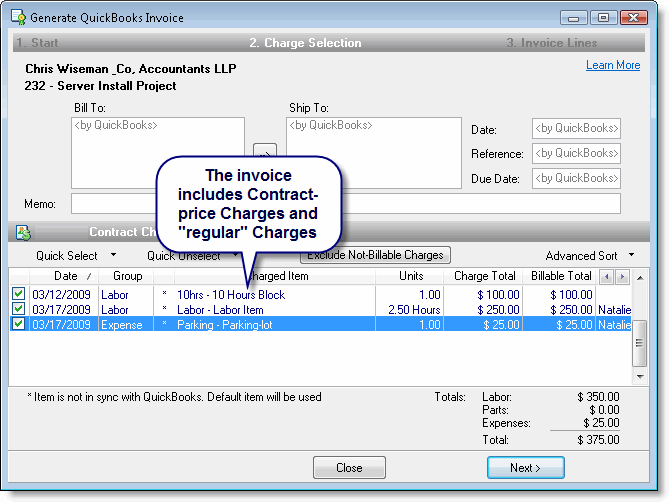
Note that the invoice lines include both standard and Contract-Price charges, so you can bill for the Contract-Price charge like any other charge and monitor all invoices from within RangerMSP.
Contract-Price Charges in Reports
By default, Contract-Price charges are included by in Charge reports. You can choose to omit Contract-Price Charges from reports or even create a report with Contract-Price Charges only. To filter a report according to this parameter, choose the report you want from the Reports List and press “Generate.” This opens the Report Generation window, where you can set the parameters of a report.

The options in this window can be very helpful in generating many types of reports. There is also a special drop-down list in which you can decide to include or exclude Contract-Price Charges from a report, or even create a report using Contract-Price Charges only. (See screen shot above.) For example, if you wish to generate a Charge Report that lists all the actual work performed for a certain contract, you should not include the Contract-Price Charges in this report. In this case, you should select the “Do not include Contract-Price Charges” option.
In other cases, you may want to check the cash flow from contract agreements. In this case you can generate a report by selecting the “Include Contract-Price Charges only” option.
Copying and Renewing Contracts with Contract-Price Charge
Copying contracts is useful for renewing a completed contract or for using a pre-existing contract with another customer who receives similar terms. When copying the contract, it is also possible to automatically copy the Contract-Price Charges along with the contract you are copying. This is useful in order to automatically bill the customer for the newly created contract.
Copying contracts can be done in two ways:
- Renewing Contracts With the Batch Copy Wizard, which copies a group of contracts to the next date ranges. This method is generally used to renew contracts for the same customers. Note that if you are not familiar with the Batch Copy Wizard, it is recommended to review the Recurring Contracts section first.
- Using the manual single copy, which copies one contract at a time. This method is generally used to create a new contract for a different customer.
Copying Contract-Price charges when using the Batch Copy Wizard
When copying contracts to the next date range using the Batch Copy Wizard, the system suggests copying the Contract-Price Charges along with the newly-renewed contract. This way you can easily generate an invoice for the new contract.
In one of the steps when using the Batch Copy Wizard you will be asked whether you want to include the Contract-Price Charge(s) along with the contract you are copying. You may choose to copy these charges or not to. You will also be asked to choose the date of the newly-copied charge from a drop-down list. The dates are relative to the contract start/end date. The Contract-Price Charges are copied as-is from the existing contract, including the items, prices, amounts, etc.
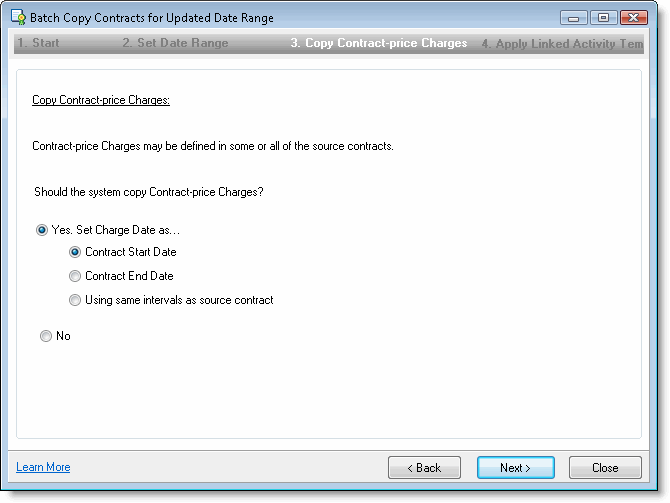
Copying Contract-Price charges when copying a single contract
Here you are given the choice to copy the Contract-Price Charges to the new charge. You are also asked to determine the charged date for the newly-created Contract-Price Charges.
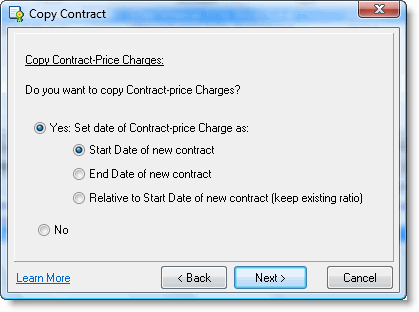
The dates are relative to the contract start/end date. The Contract-Price Charges are copied as-is from the existing contract, including the items, prices, amounts, etc.
Once copied, the newly-created Contract-Price Charges now appear in the new contract's “Charges—Contract Price” tab.
Custom Pricing
Note that any Custom Pricing that is defined for the target account will not apply to the copied charges, and they will be with fixed prices as-is. You can find more information on this subject under Contract-Price Charges and Custom Pricing section.
Benefits of Copying Contract-Price Charges
Copying Contract-Price charges along with the contract provides you with the following benefits:
- Billing for recurring services:
Let’s say you wish to automatically bill your customers for the fixed monthly service that includes a block of 5 hours each month. All you need to do is create the Contract-Price Charge for this amount once. When you renew this contract by copying it to the next date range, the Contract-Price Charge can also be copied to the new contract, and there is no need to worry about entering the charge each month.
- Creating standard service-plan contracts:
Because Contract-Price Charges are so flexible and easily copied, you can build predefined service-contract agreements and use them for contracts with new customers.
For example, you can offer different plans, such as a block of 10 hours of on-site support for $250 a month, or only 5 hours of remote support for $99 a month. When signing such an agreement with the customer, all you need to do is copy the contract and all details and Contract-Price Charges can be copied to the new customer.
- Billing for MSP services:
Users can create several Contract-Price Charges for each contract. This allows great flexibility, particularly in monitoring MSP services, where devices might be added or removed on a regular basis.
Let's say a customer signs up for the following services:
24x7 server monitoring, for 5 servers
Patch management, firewall monitoring, and backup monitoring, for 50 PCs
You can add Contract-Price Charges as follows:
1. Add a Contract-Price Charge for the 5 servers.
2. Add another Contract-Price Charge for the monitoring of the 50 PCs.
Now let's say that in the middle of a contract, the client asks you to monitor 10 more PCs. You can then update the Contract-Price Charge with the additional 10 PCs. When you renew the contract, the most updated Contract-Price Charge will be copied, and you will be automatically billing the customer with the most up-to-date agreement details.
- Billing for recurring hosted services:
Once a hosted service is defined in the form of a Contract-Price Charge, you can easily bill for it at the beginning of a new contract period. The Contract-Price Charges can include all the hosted services and their price. For example:
2 X domain hosting @ 9$/domain 15 X hosted e-mail accounts @ $15/account 10 X Anti-spam and antivirus service e-mail accounts @ $9/account.
Using this method, you can easily see which services the contract includes and easily bill the customer accordingly.
Converting Contract-Price Charge to a Regular Charge
Converting a Contract-Price Charge to a regular Charge will remove the Charge from the Contract-Price Charges tab, and will turn it into a regular Charge that affects the contract balance.
This feature is useful mainly for Contract-Price charges that were created when converting a Quote to a Contract. In this case, all Quote Lines are converted to Contract-Price Charges.
You may want to convert the charges to regular ones if you want to renew the contract and you don’t want these Charges copied to the new Contract.
To convert to regular Charges:
- Open the Contract-Price Charges tab and select the Charge.
- Right-click and from the popup menu select Convert Contract-Price Charge into a regular Charge.
- This action is irreversible. Accept the warning and continue.
- A New Charge window opens. Edit the details if needed and click OK to save your changes.
- Charge now appears in the Charges tab and the old Contract-Price Charge is deleted.
Contract-Price Charges and Custom Pricing
Custom pricing for accounts and contracts allow you to use special prices for items and employees associated with this customer.
When creating Contract-Price Charges, if this contract or user has custom pricing defined for it, then these custom prices will be used for these charges.
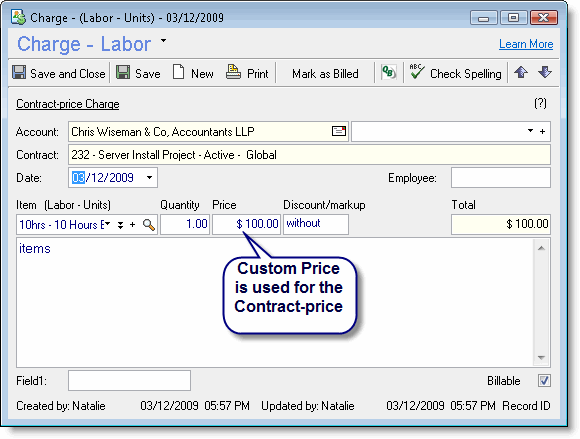
Note that when copying the contract together with the Contract-Price Charges, the charge’s prices will be copied as-is. This means that if you copy the contract to a different account that has predefined custom pricing, the custom prices will not be affect the copied Contract-Price Charges. The system always assumes the all charges in the tab—exactly as they are—represent the price of the contract. You can always adjust the charges after copying them, if necessary.
Contract-Price Charges Privileges
Contract-Price Charges are considered administrative, financial information, and therefore users require specific privileges in order to work with them. In order to work with Contract-Price Charges, a user must be assigned all of the following privileges.
- Charges Incl. Finance: This allows a user to view financial information, such as Items and Contract-Price Charges.
- Contracts—Manage: This allows access the Contracts window and lets a user view all details.
- Contracts—Finance: This allows a user to update the contract block and to add Contract-Price Charges
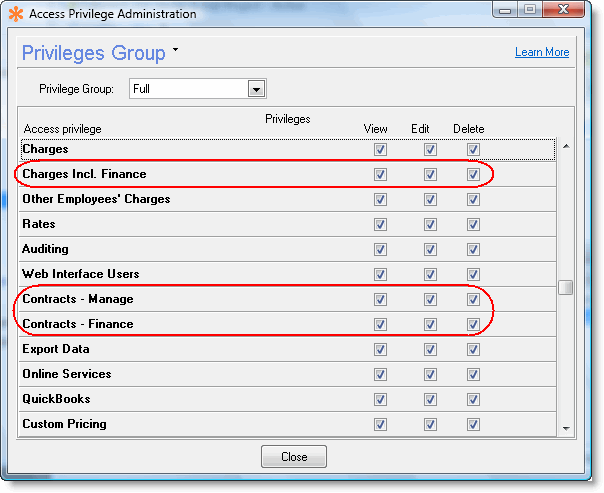
A system administrator can assign these privileges to a user by going to File Menu > Users & Privileges. You can read more about assigning privileges in the Setup Guide under Employee Privileges Group.
