SQL Database Installation Guide: Difference between revisions
| Line 64: | Line 64: | ||
==See Also== | ==See Also== | ||
*[[Commit SQL Database for Trial Users|Commit SQL Database Installation for Trial Users]] | *[[Commit SQL Database for Trial Users|Commit SQL Database Installation for Trial Users]] | ||
*[[Commit_SQL_Database_Troubleshooting|Commit SQL Troubleshooting]] | |||
*[[Commit API Developers Guide]] | *[[Commit API Developers Guide]] | ||
[[Category:Setup]] | [[Category:Setup]] | ||
[[Category:Installation]] | [[Category:Installation]] | ||
Revision as of 21:25, 2 April 2010
Introduction
The following document contains instructions for installing the Commit SQL Database add-on.
Installation Instructions
Please follow the instructions bellow to install Commit SQL Database.
Run the installation file on your server using an Administrator user.
The following window will open:
Click Next.
Use the default installation folder and just click Next.
Type your serial number (not the one displayed bellow), check 'I have a product validation
code', and enter your validation code. You should leave the ‘Replication Code’ field empty.
Click Next.
In the Registered Owner field, type 'Commit' or your business name.
And select ‘Automatic Startup’.
After the registration has completed successfully the following window is displayed:
If the Advantage Configuration Utility will appear, just exit from it.
Verifying the installation:
The Commit SQL Database runs on the server as a service called 'Advantage Database Server'.
If you have any program control software installed on your server remember to allow this service to act as a server.
In order to start / stop the database server simply start and stop the service (called 'Advantage Database Server') from the Service Manager window (control panel -> administrative tools -> services). Please make sure no one is using Commit when you stop the service.
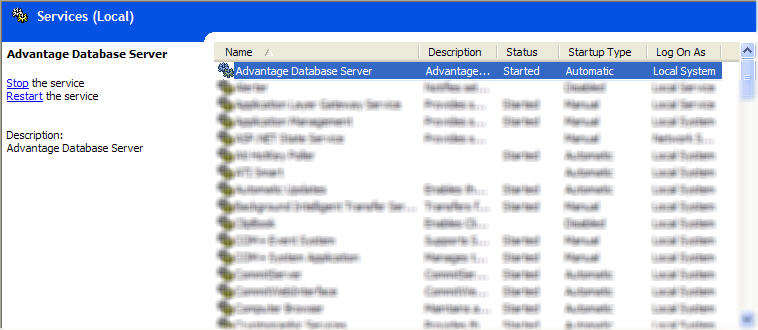
Done! Commit SQL Database is installed.