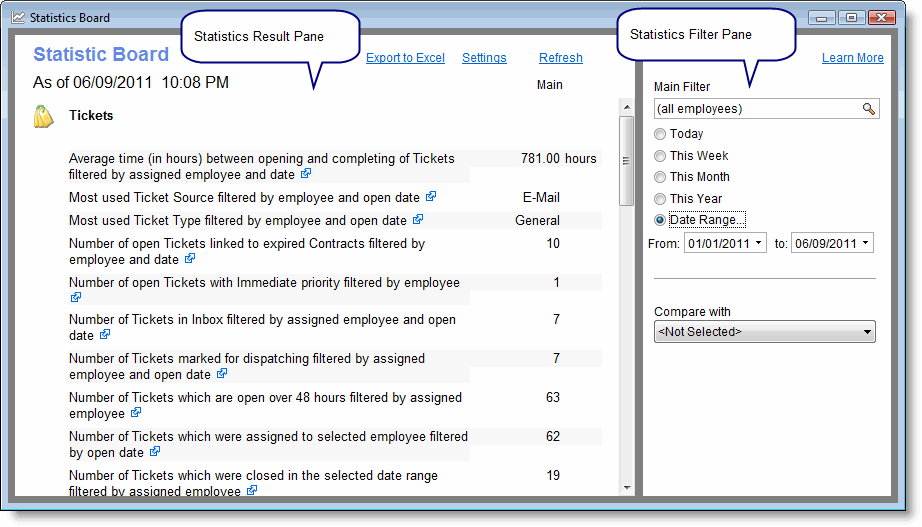Statistics Board
<Under Construction for version 5.6 BETA>
Introduction
The CommitCRM Statistics Board provides a quick access to advanced queries providing summary or statistical information regarding your business. The queries results can help you keep track of the different measures of your business.
For example, you will be able to see the number of Open Tickets, the number of open Tickets by status, average open time for tickets, total charge amounts and more. All statistics can be filtered by employees and dates, and compared with other employees and dates.
The Statistics Board comes with predefined database queries grouped by subject. Each user can easily choose which queries to show, allowing personal data view for each user.
Statistics Board Features:
- Easy access to advanced database queries showing data summaries.
- Easily filter by employee or date ranges.
- Ability to compare results to other dates or employees.
- Ability to choose which queries to display, and to rename the queries.
- Ability to define highlighting colors and boundaries for each color.
Using the Statistics Board
To open the Statistics Board click the Statistics Board icon in the applications toolbar: <SCREENSHOT>
In this window you can find the following data:
- Statistics Results Pane – shows the selected queries and their results, categorized by subject.
- Statistics Filter Pane – here you can define the date ranges and employees for the Statistics. In addition you can define additional Statistics to compare the results with.