QuickBooks Online Link authorization code
From CommitCRM’s main menu select Tools > Options...
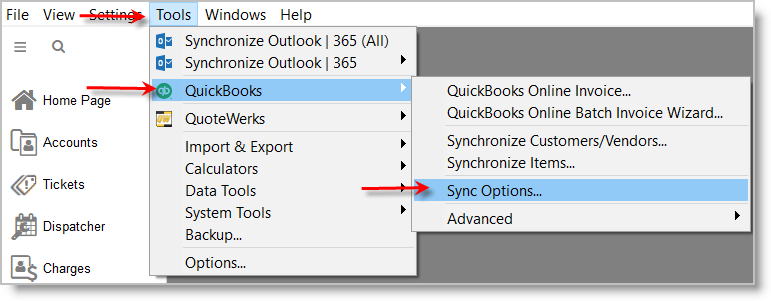
and then navigate to the QuickBooks tab.
First Select the QuickBooks Online option and then click the Connect button.
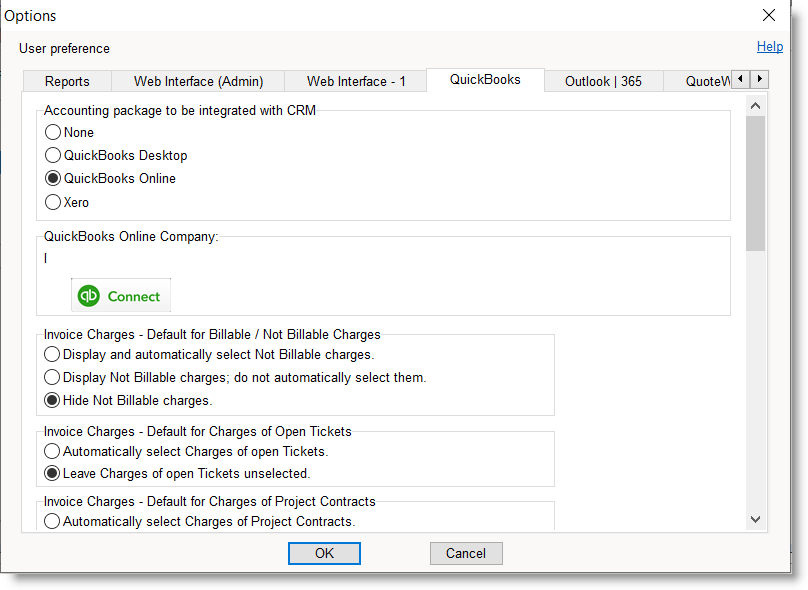
Patiently wait until the QuickBooks Online Authorization window opens:
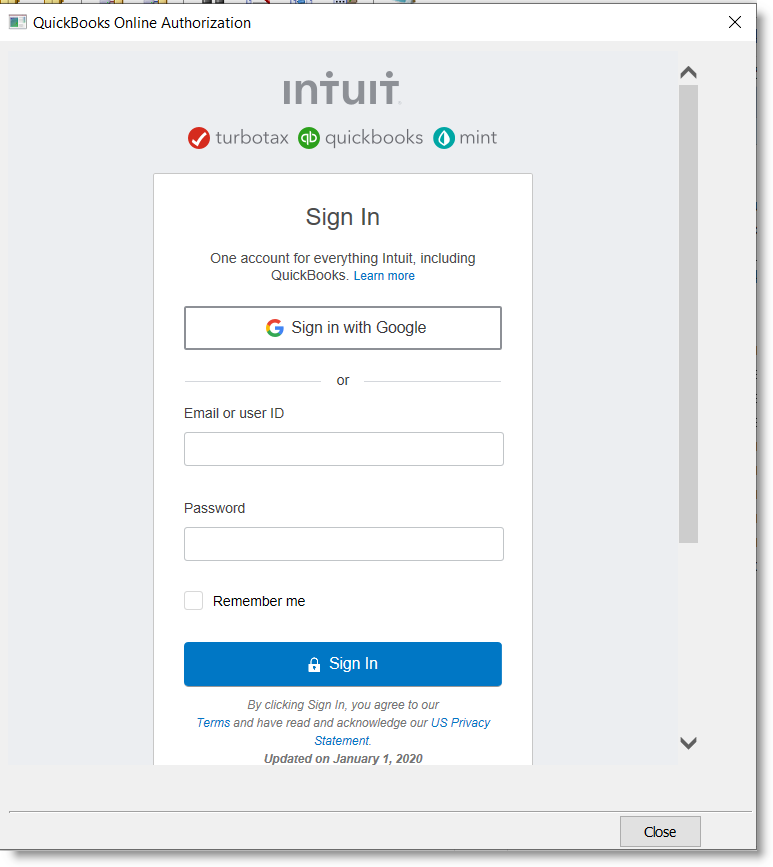
Use your existing QuickBooks Online credentials to log into your QuickBooks Online Account.
Once you are signed in, the following page be displayed:
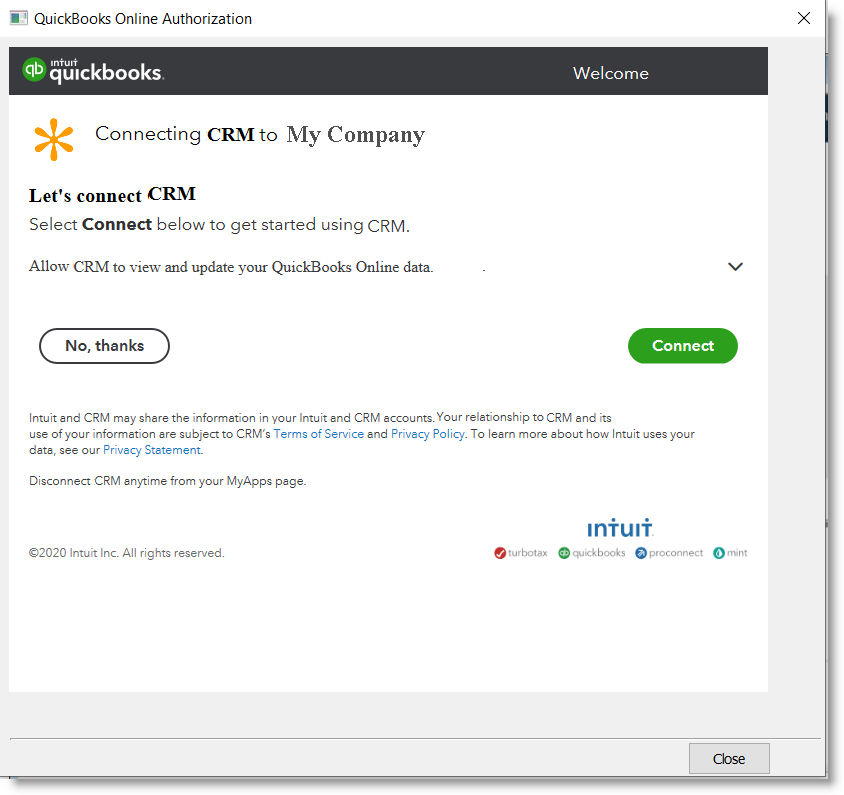
Click Connect button to allow CommitCRM to access your QuickBooks Online account.
The name of the QuickBooks Online company should now be displayed:
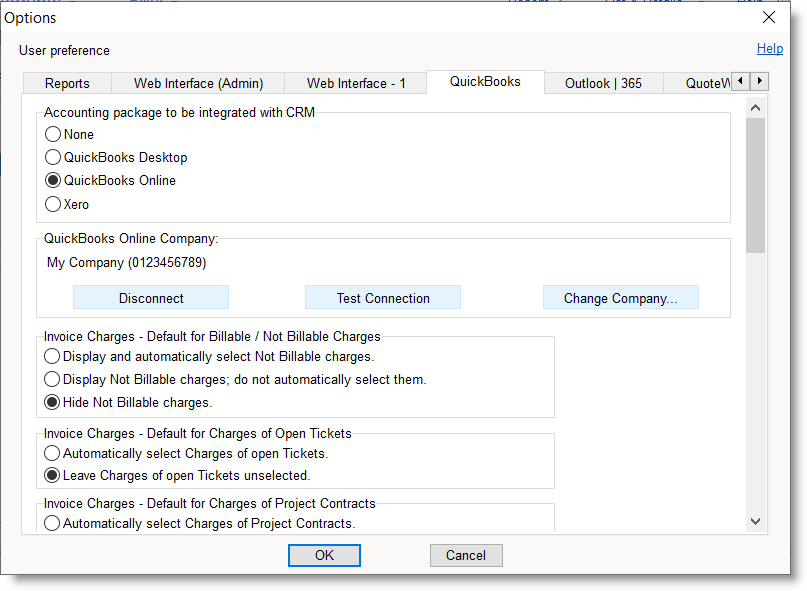
Click OK to close this window.
Congratulations! The connection between CommitCRM and your QuickBooks Online has been successfully established!
Go back to the main CommitCRM-QuickBooks Link setup guide.