I tend to work through tickets in individual windows because I haven’t found a way around one piece. I would like to be able to do the following…..
1) Enter the resolution
2) Add the charges
3) Set the ticket as completed
4) Email closed ticket to the customer
The problem that I have is that as soon as I hit the completed button the ticket is removed from the list and I can no longer click the email button. If I hit the email button before closing the ticket it will email a ticket that shows as open. So I have to either open the ticket in a separate window or go find the ticket after I complete it to email it.
Is there a way to make the ticket list NOT autorefresh so the ticket will still be there for me to hit the email button? Or is there a way to have an email automatically open when I complete a ticket? Anyone have any other ideas on how to do this?
1) Enter the resolution
2) Add the charges
3) Set the ticket as completed
4) Email closed ticket to the customer
The problem that I have is that as soon as I hit the completed button the ticket is removed from the list and I can no longer click the email button. If I hit the email button before closing the ticket it will email a ticket that shows as open. So I have to either open the ticket in a separate window or go find the ticket after I complete it to email it.
Is there a way to make the ticket list NOT autorefresh so the ticket will still be there for me to hit the email button? Or is there a way to have an email automatically open when I complete a ticket? Anyone have any other ideas on how to do this?

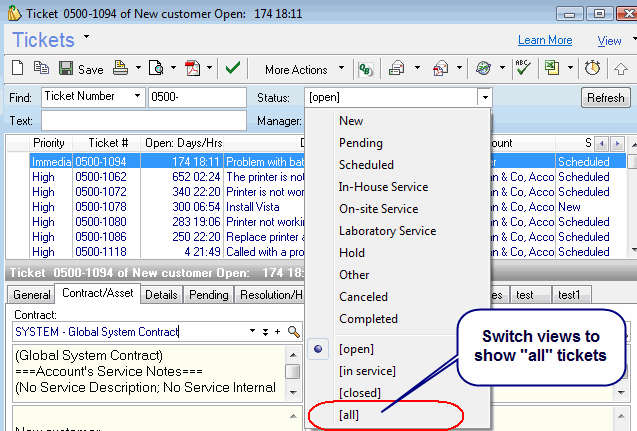
Comment