We’ve added a direct link to view and edit entities via the Web Interface module to help you save time and streamline your work. Emails sent from within the RangerMSP client or by the Alerts Server add-on module now contain direct View and Edit links to the entity via the Web Interface module.
RangerMSP Email Message Sample
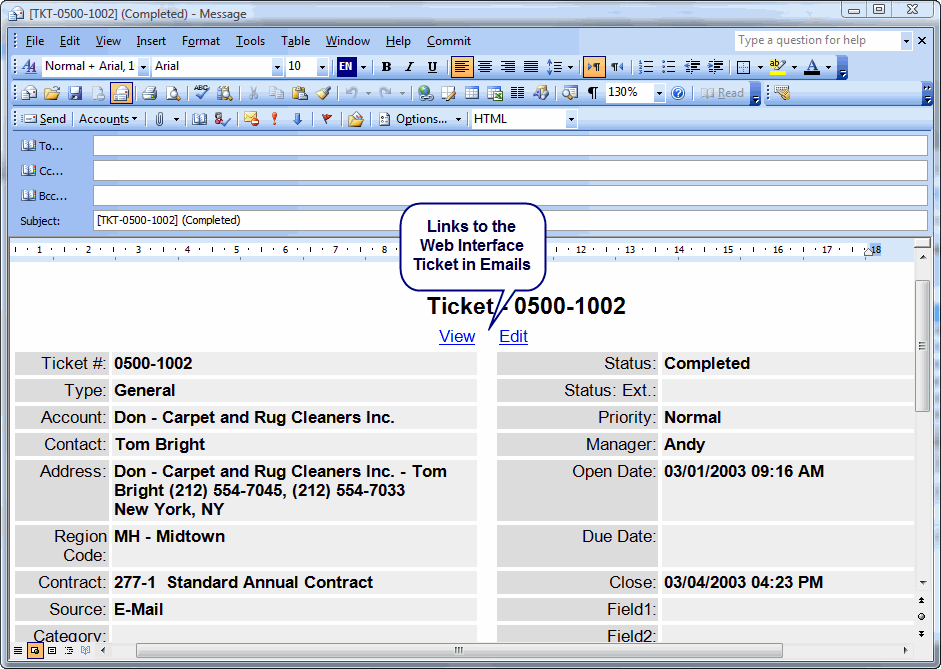
Email Alert Sample
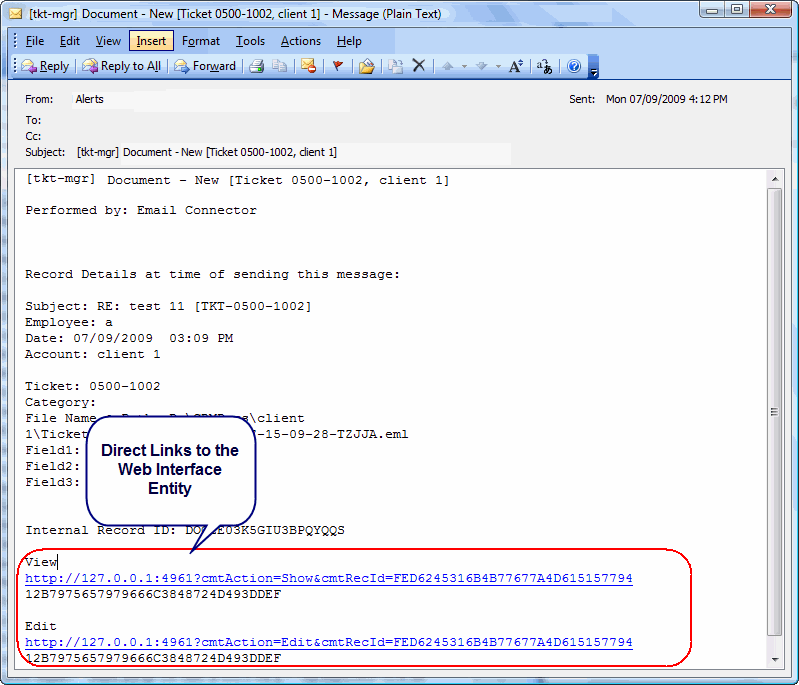
Enjoy!
The RangerMSP Team
RangerMSP Email Message Sample
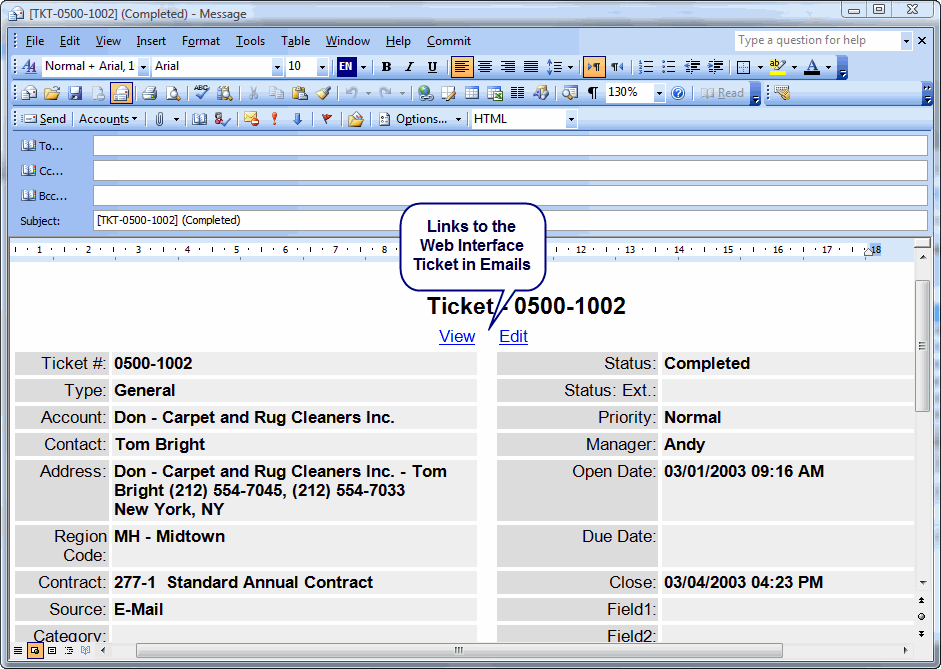
Email Alert Sample
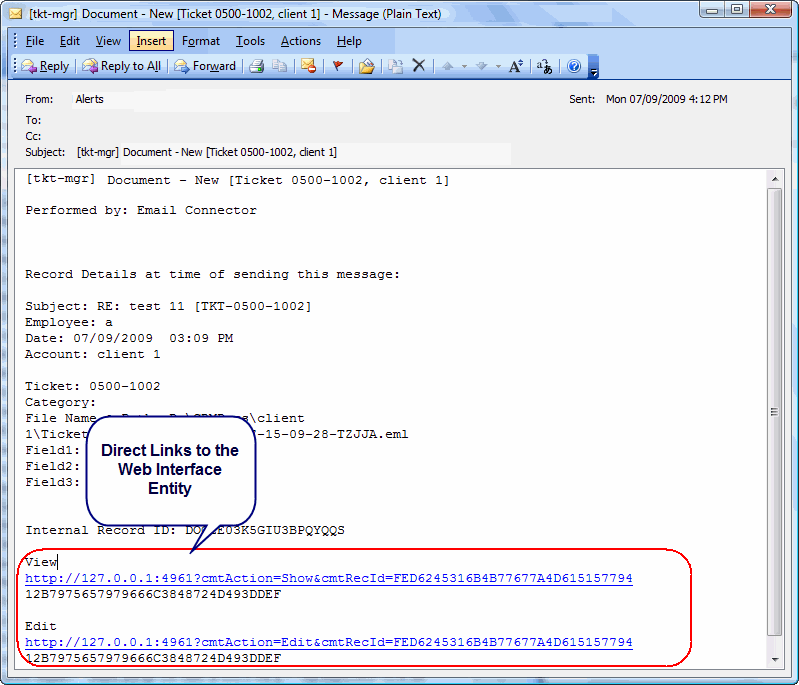
Enjoy!
The RangerMSP Team

Comment