RangerMSP User Question*
Is it possible to add the Vendor Serial Number to the Assets list?
--
* Question received by email and shared here for the benefit of our users.
Is it possible to add the Vendor Serial Number to the Assets list?
--
* Question received by email and shared here for the benefit of our users.

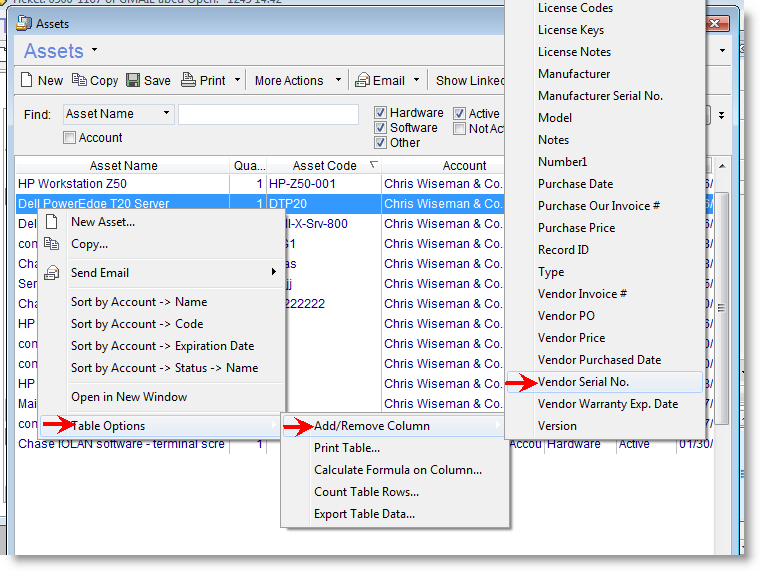
Comment