Many times a ticket is related to other tickets, whether as a project, a checklist to be taken care of during an onsite visit, or similar tasks that should be performed for multiple clients. The new Linked Tickets feature supports exactly such scenarios.
It is now very easy to link tickets and open linked tickets from the new ‘Linked Tickets’ tab. From this tab, you can double click a linked ticket to easily navigate to it.
The Tickets can be created independently and then linked together, or, you can create the ticket from within the Linked Tickets tab itself.
Examples of use cases:
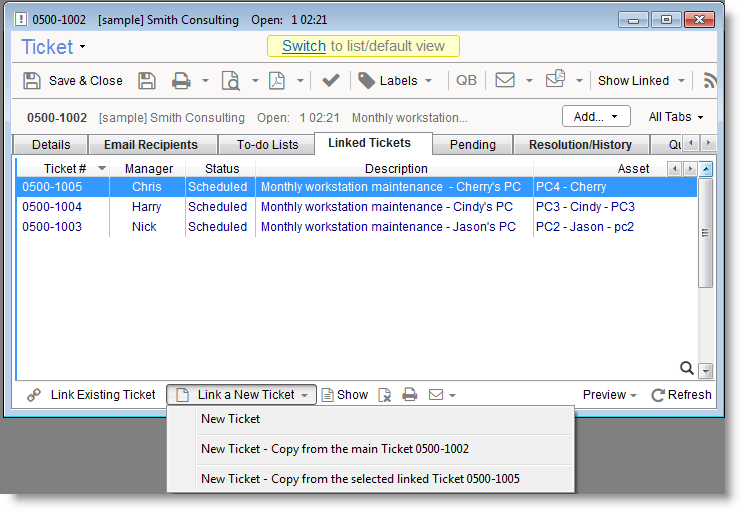
It is now very easy to link tickets and open linked tickets from the new ‘Linked Tickets’ tab. From this tab, you can double click a linked ticket to easily navigate to it.
The Tickets can be created independently and then linked together, or, you can create the ticket from within the Linked Tickets tab itself.
Examples of use cases:
- Reference to other Tickets
- Unified Onsite-Visit
- Project
- Similar Tasks for Multiple Clients
- Similar tasks for Multiple Assets
- A job for Multiple Managers
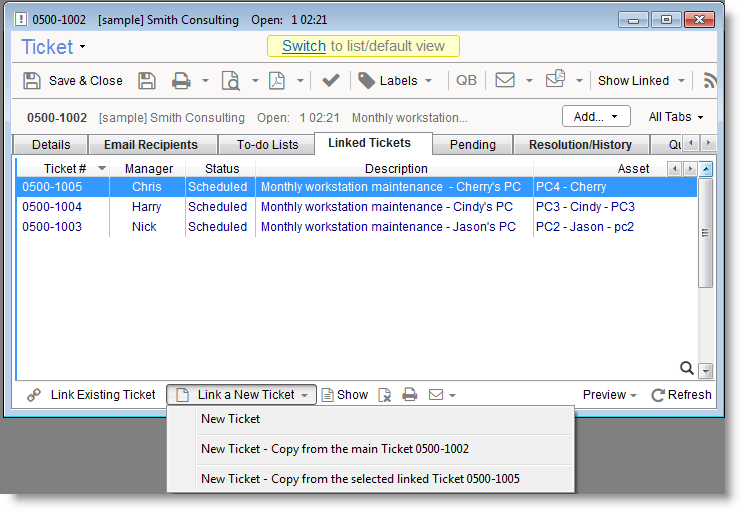

Comment