I have been using CommitCRM for a while, but only for ticketing up until now. I have recently started to move towards Managed Services and I was wondering what is the best way to setup contracts geared towards Managed Services?
I haven't used the Contracts feature at all and have only been using the System Default Contract up until now and reading up about it seems a little bit overwhelming. I don't see a way to be able to do this with 1 Contract per customer. Just like everyone else, my offering is all-in single price contract for everything, and all-in remote only with on-site hours charged. I guess I can do the all-in with a single contract, but how do I do the ones where remote is all-in but on-site is charged?
At this point, I am not even sure how to handle projects. Any ideas on that front would be great as well, meaning using Contracts maybe or some other way so that they are tied to the customer but can be billed at a fixed rate / hour or fixed rate / project irrespective of the hours.
Any and all help is appreciated. Thanks.
I haven't used the Contracts feature at all and have only been using the System Default Contract up until now and reading up about it seems a little bit overwhelming. I don't see a way to be able to do this with 1 Contract per customer. Just like everyone else, my offering is all-in single price contract for everything, and all-in remote only with on-site hours charged. I guess I can do the all-in with a single contract, but how do I do the ones where remote is all-in but on-site is charged?
At this point, I am not even sure how to handle projects. Any ideas on that front would be great as well, meaning using Contracts maybe or some other way so that they are tied to the customer but can be billed at a fixed rate / hour or fixed rate / project irrespective of the hours.
Any and all help is appreciated. Thanks.

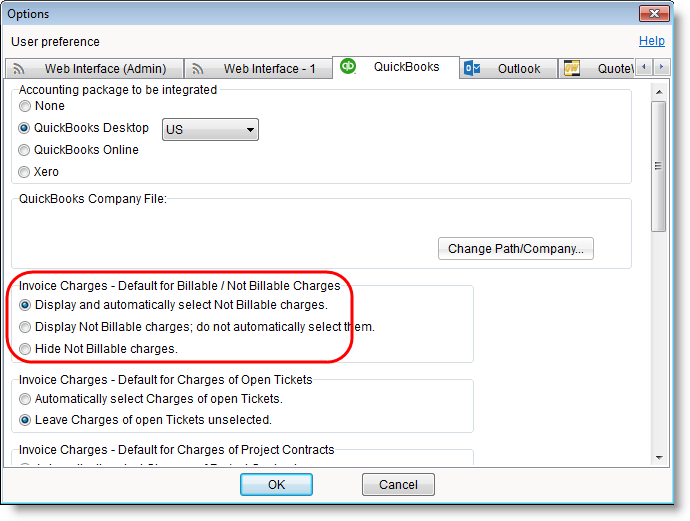
Comment