I have a few email template questions. We are just starting to utilize the alerts to customers (I know we are late to the party). We have used CommitCRM for 7 years and just didn't want to involve CommitCRM in the email routing but since turning it on we have had fantastic feedback from our clients! So I would like to dress the alert messages up a little.
1. I have tried to include the SLA on the emails but it does not work? Here is what I use:
SLA: <CMTLBLDATA_FLDTKTSLARECID>
I have a SLA selected as default for the client and I do see it applied to the ticket but it displays nothing in the email.
2. Is there a way to include time used when a close ticket alert is sent?
3. Is there a way to show contract hours used on a ticket alert?
4. I know including images on these emails can be problematic. What is the recommended way to do that? Or is it just not recommended and stick to HTML code?
5. How much is too much? What are others opinions on how fancy to make your alerts? OR don't and just use straight plain text messages?
Thanks all!
1. I have tried to include the SLA on the emails but it does not work? Here is what I use:
SLA: <CMTLBLDATA_FLDTKTSLARECID>
I have a SLA selected as default for the client and I do see it applied to the ticket but it displays nothing in the email.
2. Is there a way to include time used when a close ticket alert is sent?
3. Is there a way to show contract hours used on a ticket alert?
4. I know including images on these emails can be problematic. What is the recommended way to do that? Or is it just not recommended and stick to HTML code?
5. How much is too much? What are others opinions on how fancy to make your alerts? OR don't and just use straight plain text messages?
Thanks all!

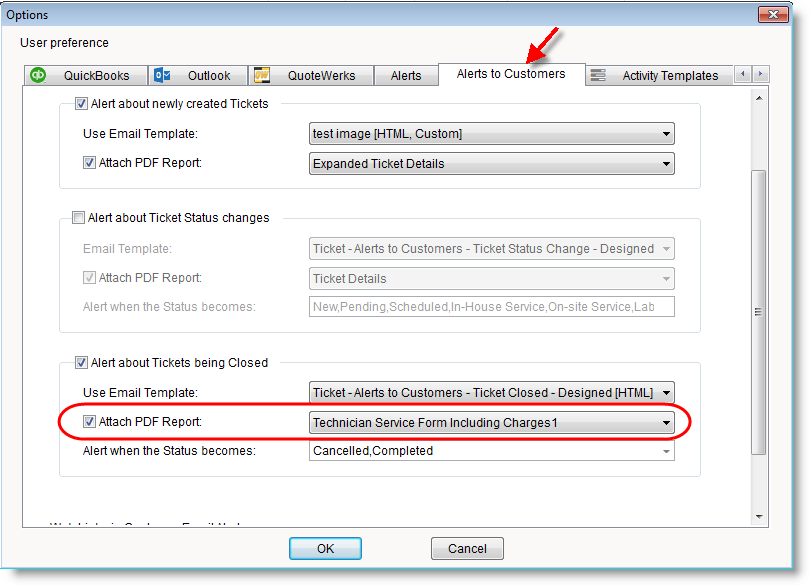 .
.
Comment