Hello,
When importing assets into an existing account, the Warranty Expiration Date was not populating in the general tab. I did make sure I had the format of the date correct for the warranty expiration date which is - mm/dd/yyyy. We are currently running version 25.0.0.1. The Vendor Warranty Expiration Date did show up on the asset preview tab, but I believe it should populate the Warranty Expiration field on the general tab as well.
Any help is greatly appreciated.
Thank you,
Kendra
When importing assets into an existing account, the Warranty Expiration Date was not populating in the general tab. I did make sure I had the format of the date correct for the warranty expiration date which is - mm/dd/yyyy. We are currently running version 25.0.0.1. The Vendor Warranty Expiration Date did show up on the asset preview tab, but I believe it should populate the Warranty Expiration field on the general tab as well.
Any help is greatly appreciated.
Thank you,
Kendra

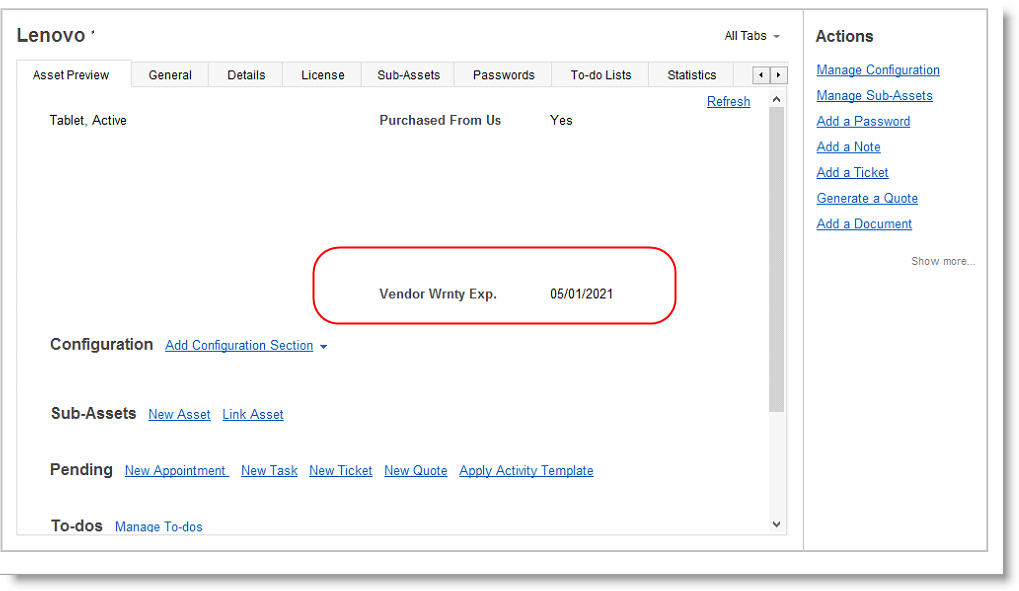
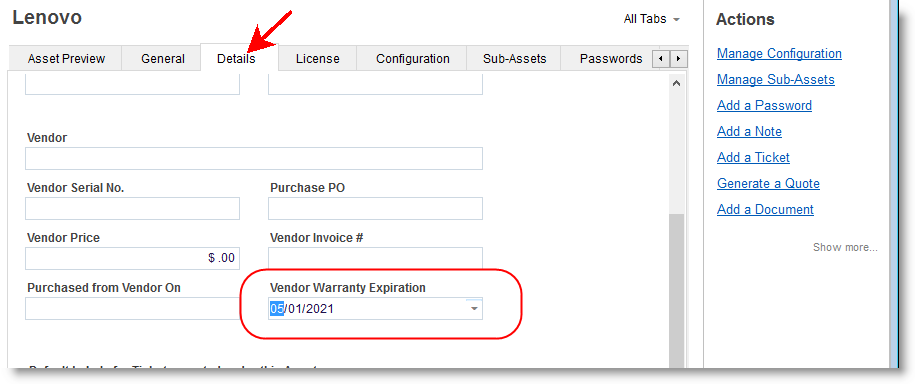
Comment