Hi, Is there a way I can create a shortcut to creating a new Quickbooks Invoice on the main screen somewhere.
Having to go to File, New, then selecting QuickBooks Invoice just seems a bit tiresome and old hat these days.
Also, whilst on about tiresom and old hat, is there not a way of having the backup path saved in the CRMBackup tool?
Having to go to File, New, then selecting QuickBooks Invoice just seems a bit tiresome and old hat these days.
Also, whilst on about tiresom and old hat, is there not a way of having the backup path saved in the CRMBackup tool?

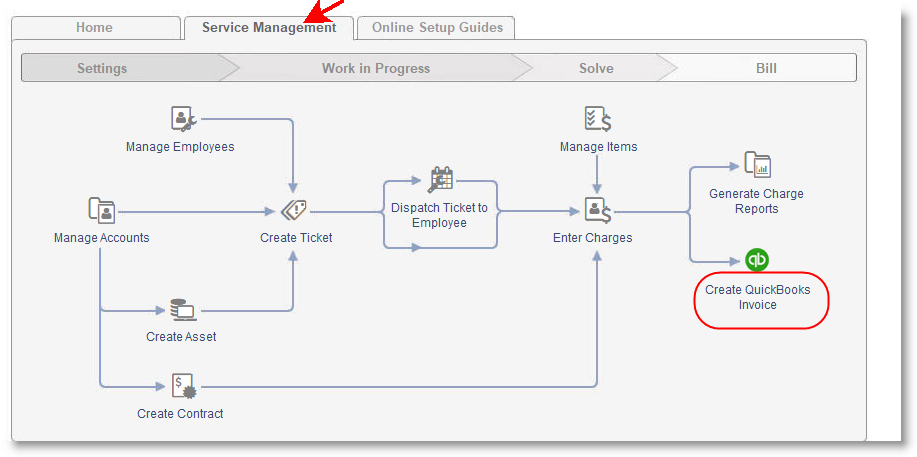
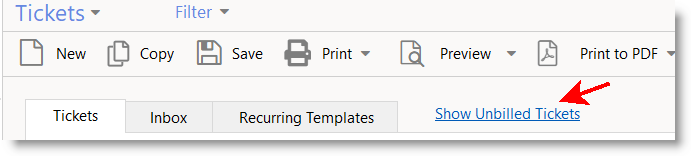
Comment