No problems signing-in directly to gmail.com, however with the same credentials:
Connecting...
Host: smtp.gmail.com
Port: 465
Encrypted connection: SSL
Auth: Y,[email@address],(Password)
Connecting...
Connecting...
Connecting...
Connecting...
Error Connect
SMTP Exception: Login failed, please make sure you are using the correct username and password. More details below:
e3: Login using LOGIN password failed: 535-5.7.8 Username and Password not accepted. Learn more at
535 5.7.8 https://support.google.com/mail/?p=BadCredentials u20sm19785281pgm.4 - gsmtp
g3: Login using PLAIN failed: 501 5.5.2 Cannot Decode response u20sm19785281pgm.4 - gsmtp
08/23/2021 18:03:08: Queued
08/23/2021 18:03:09: Connecting
08/23/2021 18:03:09: Connecting - SMTP Exception: Login failed, please make sure you are using the correct username and password. More details below:
e3: Login using LOGIN password failed: 535-5.7.8 Username and Password not accepted. Learn more at
535 5.7.8 https://support.google.com/mail/?p=BadCredentials d20sm16971952pfu.36 - gsmtp
g3: Login using PLAIN failed: 501 5.5.2 Cannot Decode response d20sm16971952pfu.36 - gsmtp
08/23/2021 18:03:10: Connecting
08/23/2021 18:03:11: Connecting - SMTP Exception: Login failed, please make sure you are using the correct username and password. More details below:
e3: Login using LOGIN password failed: 535-5.7.8 Username and Password not accepted. Learn more at
535 5.7.8 https://support.google.com/mail/?p=BadCredentials d22sm19232464pgi.73 - gsmtp
g3: Login using PLAIN failed: 501 5.5.2 Cannot Decode response d22sm19232464pgi.73 - gsmtp
08/23/2021 18:03:12: Connecting
08/23/2021 18:03:12: ErrorConnect - SMTP Exception: Login failed, please make sure you are using the correct username and password. More details below:
e3: Login using LOGIN password failed: 535-5.7.8 Username and Password not accepted. Learn more at
535 5.7.8 https://support.google.com/mail/?p=BadCredentials u20sm19785281pgm.4 - gsmtp
g3: Login using PLAIN failed: 501 5.5.2 Cannot Decode response u20sm19785281pgm.4 - gsmtp
(Internal: 20,1050)
Different response after changing only the port to 587:
Connecting...
Host: smtp.gmail.com
Port: 587
Encrypted connection: SSL
Auth: Y,[email@address],(Password)
Connecting...
Connecting...
Error Connect
SSL Exception: error:140770FC:SSL routines:SSL23_GET_SERVER_HELLO:unknown protocol
08/23/2021 18:04:02: Queued
08/23/2021 18:04:03: Connecting
08/23/2021 18:04:03: Connecting - SSL Exception: error:140770FC:SSL routines:SSL23_GET_SERVER_HELLO:unknown protocol
08/23/2021 18:04:04: Connecting
08/23/2021 18:04:04: Connecting - SSL Exception: error:140770FC:SSL routines:SSL23_GET_SERVER_HELLO:unknown protocol
08/23/2021 18:04:05: Connecting
08/23/2021 18:04:05: ErrorConnect - SSL Exception: error:140770FC:SSL routines:SSL23_GET_SERVER_HELLO:unknown protocol
(Internal: 20,1050)
Any suggestions would be greatly appreciated.
Thanks!
Connecting...
Host: smtp.gmail.com
Port: 465
Encrypted connection: SSL
Auth: Y,[email@address],(Password)
Connecting...
Connecting...
Connecting...
Connecting...
Error Connect
SMTP Exception: Login failed, please make sure you are using the correct username and password. More details below:
e3: Login using LOGIN password failed: 535-5.7.8 Username and Password not accepted. Learn more at
535 5.7.8 https://support.google.com/mail/?p=BadCredentials u20sm19785281pgm.4 - gsmtp
g3: Login using PLAIN failed: 501 5.5.2 Cannot Decode response u20sm19785281pgm.4 - gsmtp
08/23/2021 18:03:08: Queued
08/23/2021 18:03:09: Connecting
08/23/2021 18:03:09: Connecting - SMTP Exception: Login failed, please make sure you are using the correct username and password. More details below:
e3: Login using LOGIN password failed: 535-5.7.8 Username and Password not accepted. Learn more at
535 5.7.8 https://support.google.com/mail/?p=BadCredentials d20sm16971952pfu.36 - gsmtp
g3: Login using PLAIN failed: 501 5.5.2 Cannot Decode response d20sm16971952pfu.36 - gsmtp
08/23/2021 18:03:10: Connecting
08/23/2021 18:03:11: Connecting - SMTP Exception: Login failed, please make sure you are using the correct username and password. More details below:
e3: Login using LOGIN password failed: 535-5.7.8 Username and Password not accepted. Learn more at
535 5.7.8 https://support.google.com/mail/?p=BadCredentials d22sm19232464pgi.73 - gsmtp
g3: Login using PLAIN failed: 501 5.5.2 Cannot Decode response d22sm19232464pgi.73 - gsmtp
08/23/2021 18:03:12: Connecting
08/23/2021 18:03:12: ErrorConnect - SMTP Exception: Login failed, please make sure you are using the correct username and password. More details below:
e3: Login using LOGIN password failed: 535-5.7.8 Username and Password not accepted. Learn more at
535 5.7.8 https://support.google.com/mail/?p=BadCredentials u20sm19785281pgm.4 - gsmtp
g3: Login using PLAIN failed: 501 5.5.2 Cannot Decode response u20sm19785281pgm.4 - gsmtp
(Internal: 20,1050)
Different response after changing only the port to 587:
Connecting...
Host: smtp.gmail.com
Port: 587
Encrypted connection: SSL
Auth: Y,[email@address],(Password)
Connecting...
Connecting...
Error Connect
SSL Exception: error:140770FC:SSL routines:SSL23_GET_SERVER_HELLO:unknown protocol
08/23/2021 18:04:02: Queued
08/23/2021 18:04:03: Connecting
08/23/2021 18:04:03: Connecting - SSL Exception: error:140770FC:SSL routines:SSL23_GET_SERVER_HELLO:unknown protocol
08/23/2021 18:04:04: Connecting
08/23/2021 18:04:04: Connecting - SSL Exception: error:140770FC:SSL routines:SSL23_GET_SERVER_HELLO:unknown protocol
08/23/2021 18:04:05: Connecting
08/23/2021 18:04:05: ErrorConnect - SSL Exception: error:140770FC:SSL routines:SSL23_GET_SERVER_HELLO:unknown protocol
(Internal: 20,1050)
Any suggestions would be greatly appreciated.
Thanks!

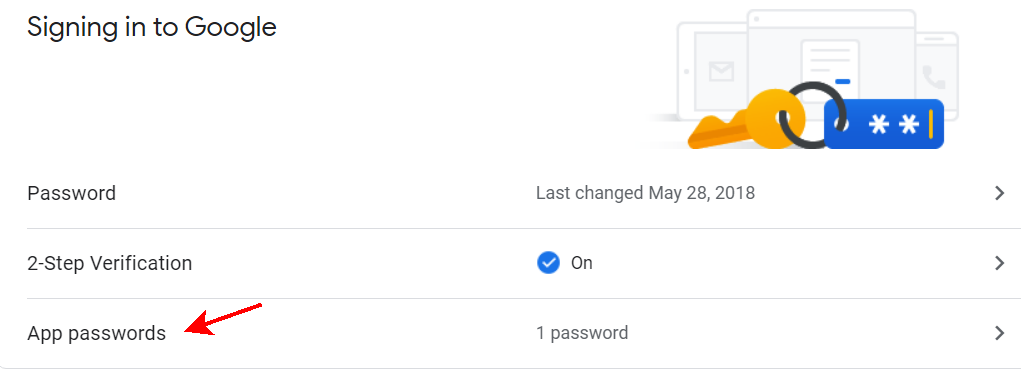
Comment